 How To Set Up a Lightning Deal on Amazon
How To Set Up a Lightning Deal on Amazon
Setting up a lighting deal on Amazon is a promotion where the seller offers a limited number of discounts and offers that are available on an item for only a short period of time. An Amazon Lightning Deal shows up on Amazon’s Today’s Deals page and it’s one of the most visited pages by customers. The lightning deals are available for purchase until the time expires for that particular promotion or until the number of promotional discounts have been claimed.
In the past, Amazon employees manually chose the Deals particularly from a product’s performance, but now, Amazon is using algorithms to track performance. As an Amazon seller, you can add your own Amazon lightning deals yourself and expect to see more potential sales on your products and customer engagement.
How Do You Set Up a Lightning Deal on Amazon? Easy. Let me show you.
Log in to your Amazon Seller Central account.
From the Main Dashboard, select Advertising drop-down menu. Then choose Lightning Deals.
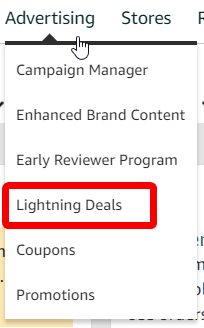
The Lightning Deals dashboard shows you the available items for lightning deals. You can also see eligible products for the Amazon Lightning Deal under Recommendations.
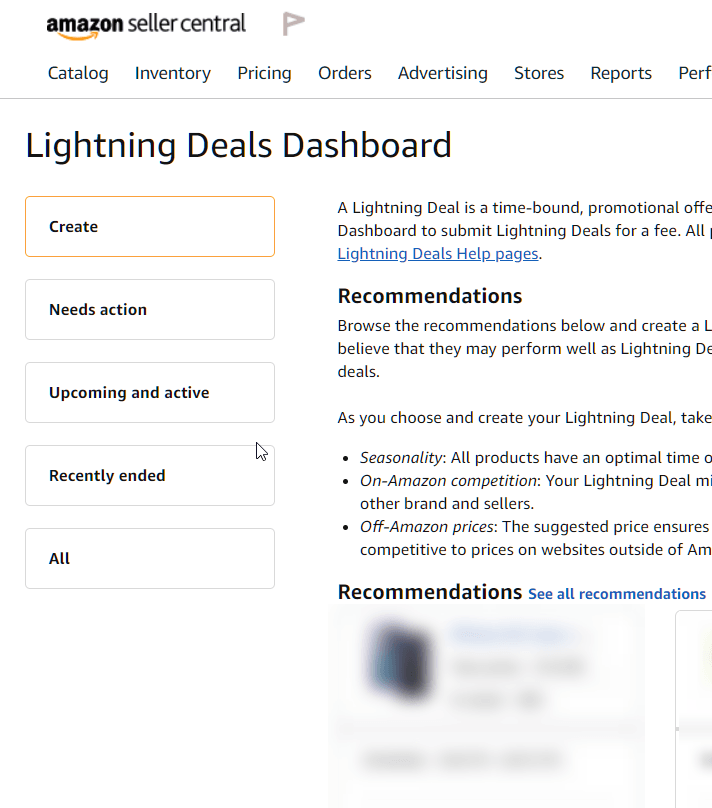
Click the Advanced Edit button to begin.
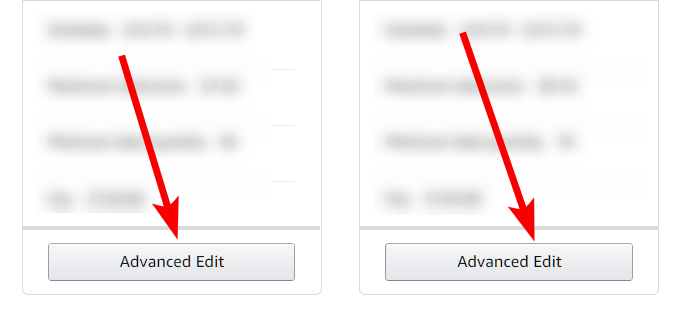
Choose to personalize the Deal Information (which is internal description). This step is optional.
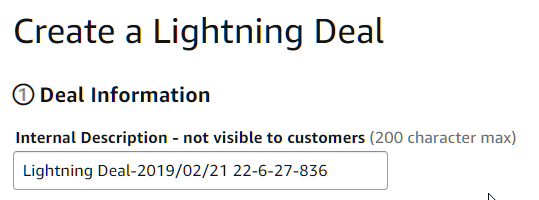
Choose a schedule for your Amazon lightning deal.
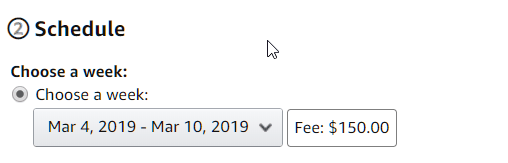
Amazon sets up the fee, which can change, depending on the date your Deal runs. Weeks with higher fees are due to extensive customer traffic on Amazon. This leads to greater exposure and potential sales for your Deal. Amazon charges you the fee after the Deal runs its scheduled date and time.
Setup your Product Deals and Pricing. Deal Price is the Maximum Price you can set. Amazon will not let you set above what they have indicated. This also includes the Quantity For Deal.
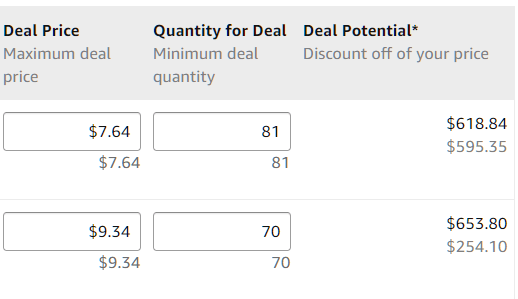
Review, and click Submit.
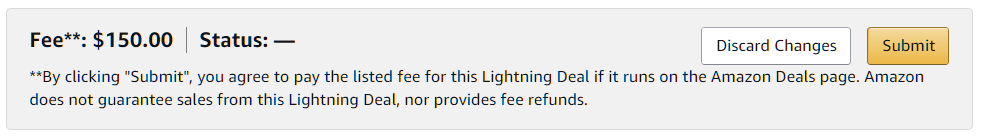
Click the Upcoming and Active section on the left side of the page to see if the Deal you set is successful and ready to go. From this area, you will be able to see your Deals that are launching soon, as well as the Deals that have ended.
To Cancel an Amazon Lightning Deal
Although you can cancel your Amazon Lightning Deal at any time, it’s best to cancel your Deal at least 25 hours before the scheduled time. You will avoid any fees. You will avoid getting blacklisted from setting up any Lightning Deals in the future.
Customers can see any upcoming Lightning Deals on Amazon 24 hours before the Deal is scheduled to run. Customers can also find the Deal on the Upcoming Deals page. You will need to cancel your Deal before it is visible to customers, which is why it is strongly recommended to cancel at least 25 hours before the Amazon Lightning Deal launch.
Congratulations! You have now setup your Lightning Deal on Amazon! Want to track the success of each Lightning Deal? Use our premier tracking tool, Rank Rocket.
Why Track with Rank Rocket?
- Track your keywords and optimizes your Amazon product page.
- Monitor important product keywords.
- See what works and what doesn’t, which improves ranking position for your product.
- Crush your competition because it offers you keyword data that is sure to improve sales.
- Capitalize your FBA revenue because you’ll know the absolute best keywords to link to your Amazon Lightning Deal.
How to Use Rank Rocket
- Type in your product url or ASIN to add new products.
- Input new SEO keywords.
- Import keywords from another product.
- Analyze the data to choose and adjust the best keywords and how they rank for your Amazon product and Lightning Deal.
Top keywords. Higher sales. Boom. Check out Rank Rocket today!
 How To Set Up a Lightning Deal on Amazon
How To Set Up a Lightning Deal on Amazon