Unlock the hidden costs of selling on Amazon FBA: Learn how fees can impact your bottom line and profitability.
Table of Contents
- Introduction to Amazon FBA
- Understanding FBA Fees
- Why Amazon Charges FBA Fees
- Calculating Amazon FBA Fees
- Learning to Use the Amazon FBA Calculator
- Tools to Help with Amazon FBA Fees
- Saving Money on Amazon FBA Fees
- Real Examples of Amazon FBA Fees
- Conclusion: What We Learned About Amazon FBA Fees
- FAQs about Amazon FBA Fees
Introduction to Amazon FBA
Welcome, young minds, to the world of Amazon FBA! Today, we’re going to delve into the exciting realm of online selling and shipping with the help of Amazon. Let’s kick things off by uncovering what Amazon FBA is all about.
What is Amazon FBA?
Amazon FBA stands for Fulfillment by Amazon. But what does that mean? Imagine you have a bunch of cool toys you want to sell online. With Amazon FBA, you can send those toys to Amazon, and they take care of storing them, packing them up, and shipping them out to customers when someone buys one. It’s like having your own personal team of helpers to handle all the hard work for you!
Understanding FBA Fees
When sellers decide to use Amazon FBA, they need to understand the different fees involved. Let’s break down the types of fees that sellers incur when they opt for Fulfillment by Amazon.
Types of Amazon FBA Fees
There are several types of fees that sellers may encounter when using Amazon FBA. Let’s make it simple for you to understand:
The first type of fee is the fulfillment fee. This fee covers the cost of picking, packing, and shipping your products to customers. Think of it like paying for the service of having your items taken care of and delivered to buyers.
Another fee you might come across is the storage fee. This fee is charged for keeping your products in Amazon’s warehouses. Imagine it as paying rent for the shelf space your items occupy until they are sold.
Then, there’s the referral fee. This fee is a percentage of the product’s selling price that Amazon takes as a commission. It’s like a small thank-you from Amazon for allowing you to sell on their platform.
Understanding these fees can help you calculate how much it costs to sell your products on Amazon FBA and adjust your pricing strategy accordingly.
Why Amazon Charges FBA Fees
In order to understand why Amazon charges fees for their FBA service, let’s imagine a scenario that you can relate to. Think about when you have a lemonade stand. You use your parents’ table and chairs to set up your stand, and you ask them to help you make the lemonade. Now, imagine if your parents told you that every time you sold a cup of lemonade, you have to give them a small amount of money. This is kind of like how Amazon FBA fees work.
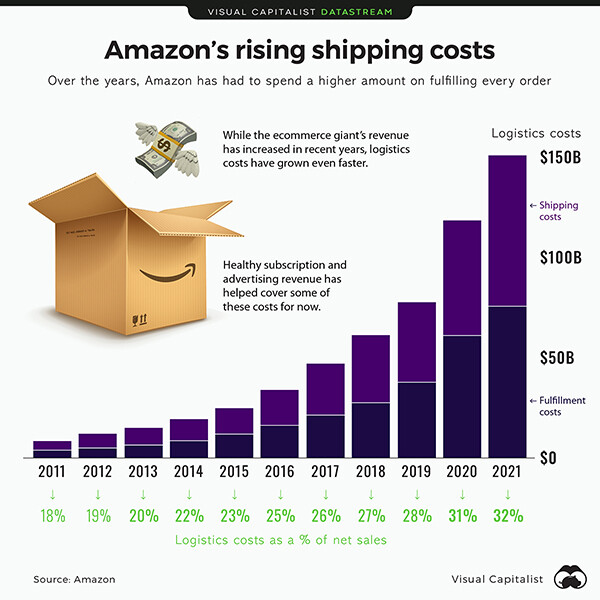
Image courtesy of www.geminidata.com via Google Images
Why Amazon Needs Fees
Amazon has to pay for important things to make sure your orders get to you on time and in good condition. They have to rent big warehouses to store all the items that sellers want to sell. They also have to pay for employees who pack and ship your orders when you buy something online. All of these things cost money, and that’s why Amazon charges fees to sellers who use their FBA service. It helps them cover these costs and continue to provide a great shopping experience for you.
How Fees Help Sellers
Now, you might be wondering how these fees help the sellers who use Amazon FBA. Well, think about it this way – when sellers pay these fees, they don’t have to worry about storing, packing, and shipping the items themselves. Amazon takes care of all of that for them. This means sellers can focus on making more products and growing their business, which can help them make more money in the long run.
Calculating Amazon FBA Fees
When selling products using Amazon FBA, sellers need to understand the fees associated with the service. These fees cover things like storage, packing, and shipping, and can impact the overall profitability of a seller’s business. So, how can sellers figure out how much they need to pay in fees? Let’s explore the process of calculating Amazon FBA fees in a way that’s easy to understand.
What is an Amazon FBA Fee Calculator?
An Amazon FBA fee calculator is a handy tool that helps sellers estimate the fees they will incur when using the FBA service. Think of it as a virtual calculator that takes into account various factors such as the size and weight of the product, the fulfillment fees, and other charges. By inputting these details into the calculator, sellers can quickly get an idea of how much they will need to pay in fees for each item they sell.
Learning to Use the Amazon FBA Calculator
So you’ve heard about Amazon FBA and the fees involved, but how do sellers actually figure out how much they need to pay? That’s where the Amazon FBA Calculator comes in handy! Let’s break down the steps on how to use this tool:
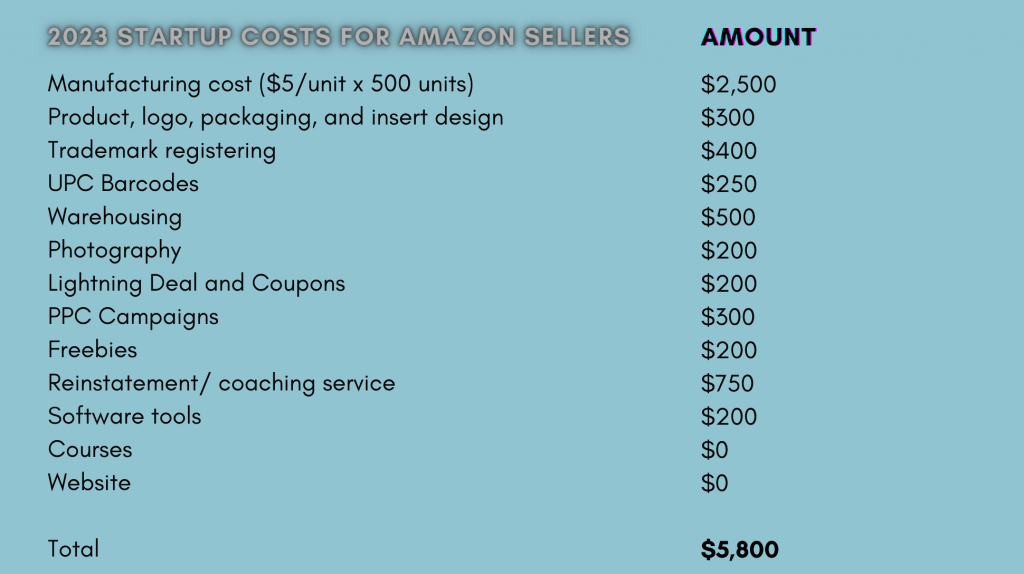
Image courtesy of sellerengine.com via Google Images
First, you need to gather some information about the product you want to sell. This includes the item’s size, weight, and the selling price.
Next, open the Amazon FBA Calculator on your computer or mobile device. You can easily find this tool on Amazon’s website.
Now, input the details of your product into the calculator. This will include the product category, dimensions, weight, and selling price.
After entering all the necessary information, click on the ‘Calculate’ button. The Amazon FBA Calculator will then show you the estimated fees you will need to pay for using their services.
Voila! You now have an estimate of the fees associated with selling your product using Amazon FBA. This tool helps sellers understand their costs and plan accordingly.
Tools to Help with Amazon FBA Fees
Managing Amazon FBA fees can sometimes be tricky, but there are tools that can make the process much simpler and even a bit fun! Let’s explore one such tool that can assist sellers in calculating their fees effortlessly.
Amazon FBA Calculator Chrome Extension
The Amazon FBA Calculator Chrome extension is like a magic wand for sellers. It helps them quickly determine the fees associated with their products before listing them on Amazon. This extension can be added to the Chrome browser, making it easily accessible whenever needed.
With this handy tool, sellers can input essential information about their products, such as product size, weight, and selling price. The extension then works its magic and calculates the estimated fees, giving sellers a clear picture of their potential costs.
What makes this chrome extension exciting is its user-friendly interface and interactive features. It simplifies the fee calculation process and provides sellers with valuable insights to make informed decisions about their listings.
Imagine turning what might seem like a complex math problem into a fun and engaging activity with just a few clicks. That’s the power of the Amazon FBA Calculator Chrome Extension!
Saving Money on Amazon FBA Fees
In order to make the most of selling products through Amazon FBA, it’s crucial for sellers to find ways to minimize their fees. By following some simple tips, sellers can save money and increase their profits.

Image courtesy of oabeans.com via Google Images
Tips to Reduce Fees
One effective way to save money on Amazon FBA fees is to properly package your items. Ensuring that your products are securely and efficiently packaged can help prevent damage during transit, which can lead to fewer returns and ultimately lower fees.
| FBA Fee Type | Fee Description | Fee Amount |
|---|---|---|
| Fulfillment Fee | Fee charged for picking, packing, and shipping your products | $2.50 – $5.00 per item |
| Monthly Inventory Storage Fee | Fee charged for storing your products in Amazon’s warehouses | Starting at $0.75 per cubic foot |
| Referral Fee | Fee charged as a percentage of the product’s selling price | Average of 15% of the product’s selling price |
| Closing Fee | Fee charged per item for media and PC categories | $1.80 per item |
| Long-Term Storage Fee | Fee charged for inventory stored in Amazon’s warehouse for over 365 days | $6.90 per cubic foot |
Another strategy to reduce fees is to regularly monitor your inventory levels. By keeping track of your stock and avoiding overstocking items that may not sell quickly, you can prevent long-term storage fees and minimize unnecessary expenses.
Additionally, considering the use of Amazon’s Fulfilled by Merchant (FBM) option for some products can also help save on fees. By fulfilling orders yourself for certain items, you can avoid some of the FBA fees associated with storage and fulfillment.
Furthermore, sellers should take advantage of Amazon’s fee discounts for certain categories or items. By staying informed about these promotions and adjusting your product offerings accordingly, you can benefit from reduced fees and increased profitability.
Finally, optimizing your product listings with accurate descriptions, high-quality images, and competitive pricing can lead to increased sales and higher rankings, ultimately helping to offset FBA fees.
Real Examples of Amazon FBA Fees
Let’s imagine a scenario to better understand how Amazon FBA fees work. Imagine you are a toy seller who wants to sell a cool robot toy on Amazon. You decide to use FBA to make the shipping process easier.
When you list your robot toy on Amazon, you need to pay a referral fee. This fee is like a commission you give to Amazon for allowing you to sell on their platform. Let’s say the referral fee for toys is 15% of the selling price.
Now, your robot toy sells for $20. You need to pay a referral fee of 15% of $20, which amounts to $3. This $3 goes to Amazon as their cut for helping you sell the toy.
Next, there’s the fulfillment fee. This fee covers the cost of packing, shipping, and customer service Amazon provides. Let’s say the fulfillment fee for a toy is $5 per item.
So, for every robot toy you sell, you pay $5 to Amazon to cover the shipping and handling.
When you add up the referral fee and the fulfillment fee, you are paying a total of $8 to Amazon for each robot toy sold. This is how Amazon FBA fees can impact the price of items you buy online.
Conclusion: What We Learned About Amazon FBA Fees
Throughout this blog post, we’ve uncovered the ins and outs of Amazon FBA fees. We learned that when sellers use Amazon’s Fulfillment by Amazon service, they need to pay various fees to cover the cost of storing, packing, and shipping their products. These fees help Amazon provide top-notch service to both sellers and customers.

Image courtesy of eva.guru via Google Images
Types of Amazon FBA Fees
There are different types of fees that sellers need to be aware of, such as storage fees, fulfillment fees, and referral fees. Each fee serves a specific purpose in the overall process of selling products through Amazon FBA.
Calculating Amazon FBA Fees
By using an Amazon FBA fee calculator, sellers can easily determine how much they need to pay in fees for each item they sell. This tool simplifies the process and helps sellers stay informed about their costs.
Tools to Help with Amazon FBA Fees
The Amazon FBA Calculator Chrome Extension is a handy tool that makes calculating fees a breeze. With this extension, sellers can quickly get accurate fee estimates and make informed decisions about their pricing strategies.
Saving Money on Amazon FBA Fees
By following simple tips like optimizing product sizes, managing inventory efficiently, and leveraging promotions, sellers can reduce their FBA fees and increase their profits. Saving money on fees is a smart way to improve the bottom line.
Overall, understanding Amazon FBA fees is essential for sellers looking to succeed on the platform. By grasping the different fees, utilizing tools like the fee calculator, and implementing cost-saving strategies, sellers can navigate the world of Amazon FBA more effectively and efficiently.
FAQs about Amazon FBA Fees
Why does Amazon charge FBA fees?
Amazon charges FBA fees to help sellers store, pack, and ship their products. Think of it like paying for a service that makes selling on Amazon easier for sellers and helps customers get their orders faster.
What are the types of Amazon FBA fees?
There are different types of fees that Amazon charges sellers. These include storage fees, fulfillment fees, and referral fees. Each fee serves a specific purpose in the process of selling products on Amazon.
How can I save money on Amazon FBA fees?
To save money on FBA fees, sellers can try to reduce the size and weight of their products, which can lower storage and fulfillment costs. Additionally, sellers can opt for slower shipping speeds to save on shipping fees.
Can I see a breakdown of my Amazon FBA fees?
Yes, sellers can use an Amazon FBA fee calculator to see a detailed breakdown of the fees they will incur for using the FBA service. This tool helps sellers plan their pricing and expenses more effectively.
What is the Amazon FBA Calculator Chrome Extension?
The Amazon FBA Calculator Chrome Extension is a tool that sellers can add to their web browser to quickly and easily calculate their FBA fees while browsing Amazon. This extension simplifies the fee calculation process and helps sellers make informed decisions about their products.
