Unlock the secrets to successful FBA labeling with these game-changing tips that will elevate your e-commerce business today!
Table of Contents
In this article, we’re going to explore how to label products for Amazon FBA. If you’re selling stuff on Amazon, this is something you really need to know! Amazon FBA makes selling easy, and knowing how to label your products correctly is a crucial part of the process. So, let’s dive in and learn all about it!
What is Amazon FBA?
First, let’s talk about what Amazon FBA is and why labels are super important.
Understanding FBA
Amazon FBA means you sell it and Amazon sends it out for you. Cool, right? It’s like having a magic helper that takes care of shipping your stuff to customers so you can focus on selling more items.
Amazon FBA Labeling Requirements
Now, if you want Amazon to send your things, you have to put the right labels on your products.
Basic Requirements
Let’s look at the must-dos for labeling your items for Amazon FBA.
Choosing the Right Label Size
When it comes to labeling your products for Amazon FBA, one crucial aspect to consider is the size of the label. It’s important to choose the right label size to ensure that your products can be easily identified and processed by Amazon. Let’s dive into the world of label sizes and find out which one works best for your needs.
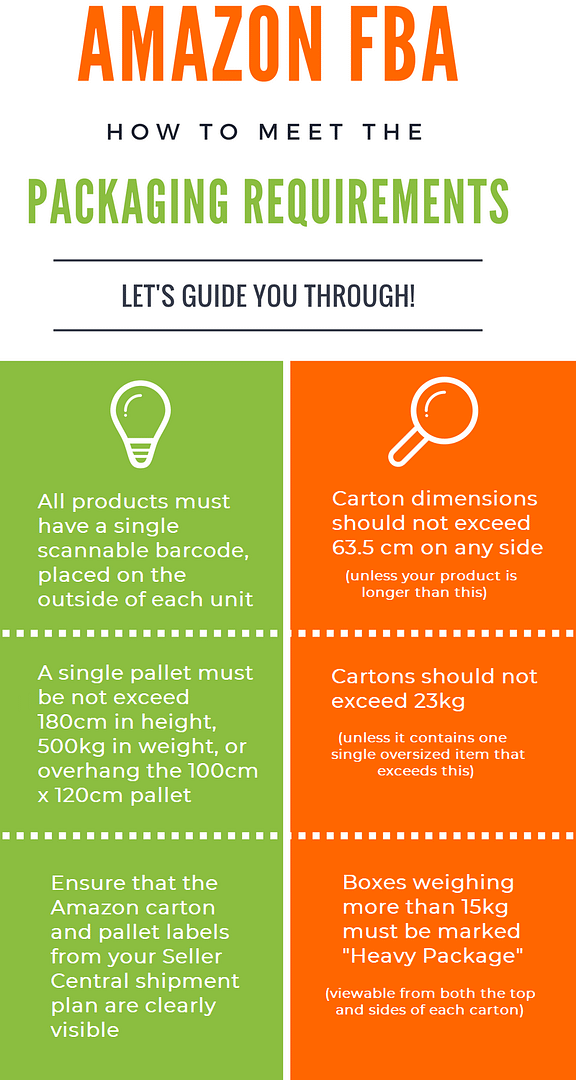
Image courtesy of via Google Images
Size Options
Labels come in various sizes, so you have some flexibility in choosing the right one for your products. The most common label sizes for Amazon FBA are 2” x 1”, 4” x 3”, and 4” x 6”. Each size has its own advantages and is suitable for different types of products.
The smaller 2” x 1” labels are ideal for smaller items or products with limited space. They are compact, easy to read, and perfect for items like jewelry or small electronics. On the other hand, the larger 4” x 6” labels are great for bigger items or boxes. They offer more space for information and are highly visible, making them suitable for larger packages.
It’s essential to consider the size and shape of your products when choosing the right label size. Make sure the label fits comfortably on the item without covering any important details or getting damaged during shipping.
Perfect Placement of the Label
When it comes to labeling products for Amazon FBA, getting the placement just right is key. It’s like finding the perfect spot in the lunchroom where you can see all your friends and have a great time. Let’s dive into where your label should go on your product to ensure everything runs smoothly.
Where to Stick It
The ideal placement for your label on your product is crucial for smooth processing and delivery. When you’re preparing to label your items for Amazon FBA, make sure to adhere to these guidelines:
1. The label should be affixed to a flat, smooth surface on your product. Avoid placing it over seams, edges, or curves as this could cause the label to peel off or become unreadable during transit.
2. Ensure that the label is securely attached to the product. A loose or partially peeled label can lead to scanning errors and delays in fulfillment.
3. Place the label in a visible and easily accessible area. This allows for quick and accurate scanning during the inventory and shipping process.
4. Avoid covering any important product information with the label. Make sure the label does not obscure any barcodes, product details, or safety warnings that are necessary for customers and fulfillment centers.
By following these simple guidelines, you can ensure that your label is perfectly placed for Amazon FBA, making the entire process smoother and more efficient. Remember, the right placement of your label can make all the difference in getting your products to your customers quickly and accurately.
Printing Labels at Home
If you want to make your life easier when shipping products with Amazon FBA, printing labels at home is an excellent option. It saves time and allows you to control the process from start to finish. Here’s a simple guide to help you print labels at home effortlessly.
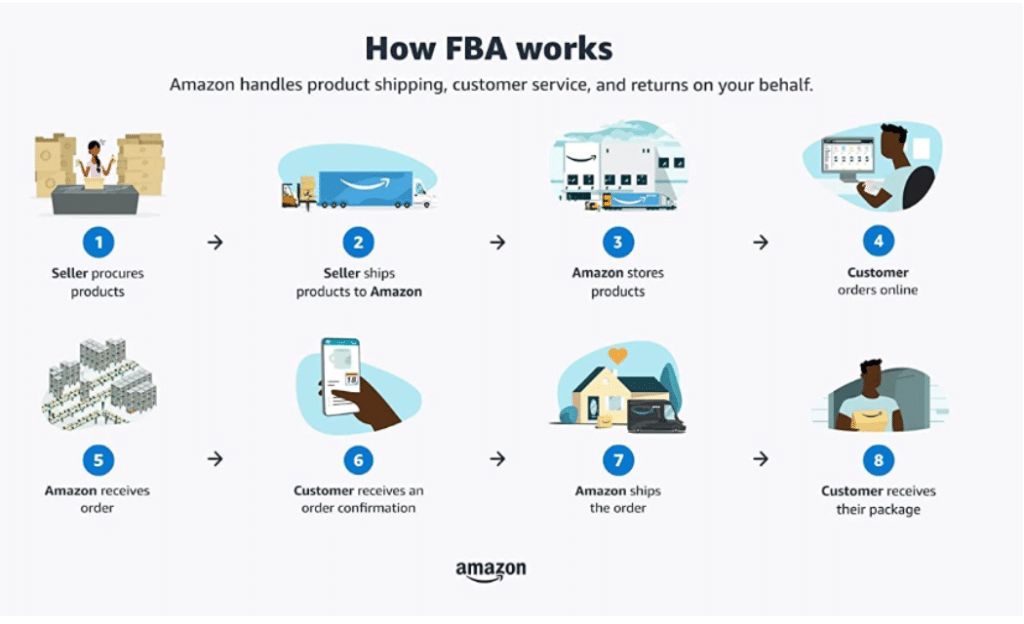
Image courtesy of via Google Images
Home Printing Tips
Printing labels at home is a straightforward process. You’ll need a reliable printer and adhesive labels that meet Amazon FBA requirements. Here are some tips to ensure your labels come out perfectly:
1. Use the right printer: Invest in a high-quality printer that can handle the volume of labels you need to print. Thermal printers are recommended for their durability and fast printing speed.
2. Choose the correct label size: Make sure to select the appropriate label size that fits your products and meets Amazon’s guidelines. The label should be clear, legible, and easy to scan.
3. Test your printer settings: Before printing a large batch of labels, run a test print to check alignment, quality, and color settings. Adjust any settings as needed to ensure optimal results.
4. Keep a stock of labels: It’s essential to have enough labels on hand to avoid running out in the middle of a printing session. Stock up on label rolls to stay prepared.
5. Store labels properly: To prevent labels from getting damaged or wrinkled, store them in a cool, dry place away from direct sunlight and humidity. This ensures that your labels remain in perfect condition for printing.
By following these simple tips, you can streamline the label printing process and ensure that your products are ready to ship with Amazon FBA.
The Best Thermal Printers
When it comes to labeling your products for Amazon FBA, having the right tools can make a world of difference. One essential tool that can streamline the labeling process is a thermal printer. These specialized printers are designed to quickly and efficiently print high-quality labels, making them a must-have for any Amazon seller.
Top Printer Picks
There are several thermal printers on the market that are highly recommended for printing labels for Amazon FBA. One popular choice among sellers is the Dymo LabelWriter 4XL. This printer is known for its fast printing speed and crisp, clear labels. Another great option is the Zebra GX430t. This printer is well-known for its durability and reliability, making it a solid choice for high-volume labeling tasks.
For those looking for a more budget-friendly option, the Rollo Label Printer is a fantastic choice. This printer offers excellent print quality at an affordable price, making it a favorite among sellers who are just starting with Amazon FBA.
Regardless of which thermal printer you choose, investing in a high-quality printer can help save you time and ensure that your labels meet Amazon’s strict requirements. With the right thermal printer by your side, labeling your products for Amazon FBA will be a breeze.
Sticking Labels Without the Stress
Sticking labels on things can seem like a daunting task, but fear not! We have some nifty tricks up our sleeves to make this process a whole lot easier.
| Tip Number | Tip Description |
|---|---|
| 1 | Use a high-quality printer to print FBA labels for clearer barcode scans. |
| 2 | Ensure FBA labels are properly aligned on packages to avoid scanning errors. |
| 3 | Avoid placing FBA labels over seams, folds, or corners of packages for better adhesion. |
| 4 | Utilize transparent packing tape to protect FBA labels from smudging or tearing during transit. |
| 5 | Always check FBA labels for accuracy before applying them to packages to prevent shipping errors. |

Image courtesy of via Google Images
Easy Stick Methods
So, you’ve got your label in hand, ready to be placed on your product. But where do you stick it? To ensure your label stays put and looks neat, here are some simple steps to follow:
1. Clean Surface: Before peeling off the label, make sure the surface where you plan to stick it is clean and dry. This will help the label adhere better and stay in place.
2. Peel Carefully: Gently peel off the backing of the label, taking care not to bend or crease the label. A smooth, steady hand will help you avoid any mishaps.
3. Placement Precision: Find the designated spot on your product where the label should go. Position the label carefully, ensuring it’s straight and centered for a professional finish.
4. Smooth It Out: Once the label is in place, run your finger or a small tool over it to smooth out any air bubbles or wrinkles. This will help the label adhere firmly to the product’s surface.
5. Double-Check: Before considering your labeling task complete, take a step back and double-check the placement of the label. Ensure it’s securely attached and in the correct position as per Amazon FBA guidelines.
By following these straightforward steps, you can stick labels on your products without the stress and ensure a clean, professional look every time.
Mistakes to Avoid
When labeling your products for Amazon FBA, it’s crucial to steer clear of some common errors that could lead to problems down the line. Let’s take a look at what not to do to ensure smooth sailing with your Amazon FBA labels.
Common Labeling Errors
One big mistake to avoid is using the wrong label size. If your label is too small or too big, it might not scan properly, causing delays in processing your items. Always double-check the label size requirements provided by Amazon to avoid this blunder.
Another error to watch out for is placing the label in the wrong spot. If the barcode is covered or wrinkled, it won’t scan correctly, and your products may end up lost in the Amazon warehouse. Make sure to adhere to Amazon’s guidelines on label placement to avoid this mishap.
Furthermore, printing labels with poor quality or faded ink can also lead to scanning issues. Invest in a good quality thermal printer to ensure that your labels are crisp and clear for accurate scanning.
Lastly, be cautious about smudging or damaging the labels while affixing them to your products. Carefully stick the labels on a clean, flat surface to prevent any wrinkles or tears that could impede scanning.
By avoiding these common labeling errors, you can ensure that your products are processed efficiently and reach your customers without any hiccups.
Practicing Labeling
Practice makes perfect when it comes to labeling products for Amazon FBA! The more you practice, the better you’ll get at it. Here’s how you can hone your labeling skills:

Image courtesy of via Google Images
Getting It Right
1. Start by gathering some items around your house that you can practice labeling. It could be a toy, a book, or even a cereal box.
2. Get your labels ready. Make sure they are the right size for the items you’re labeling.
3. Carefully read the Amazon FBA labeling requirements to ensure you’re following all the rules.
4. Practice placing the label on different parts of the item. Try sticking it on the front, the back, or even on the side.
5. Double-check the placement of the label. It should be neat, straight, and easy to read.
6. If you’re using a thermal printer, practice printing labels at home. Make sure the text is clear and the label is printed correctly.
7. Challenge yourself by timing how fast you can label an item accurately. See if you can beat your own record!
By practicing labeling regularly, you’ll become a pro in no time. Remember, practice makes perfect!
Conclusion
Throughout this article, we’ve delved into the world of labeling products for Amazon FBA. Remember, if you’re selling items on Amazon, understanding how to properly label your products is crucial for a smooth selling experience! By following the tips we discussed, you’ll be well on your way to mastering the art of labeling for Amazon FBA.
Always ensure you meet the Amazon FBA labeling requirements to avoid any potential issues with your shipments. Choosing the right label size and placing the label correctly on your products are key steps in the labeling process. Remember, size does matter, and precision in placement is essential for successful fulfillment by Amazon.
If you’re printing labels at home, be sure to follow our easy tips for hassle-free label printing. Investing in a good thermal printer can also streamline the labeling process and save you time and effort. Sticking labels can sometimes be tricky, but with our helpful methods, you can apply labels smoothly without any stress.
Avoid common labeling mistakes to ensure a seamless fulfillment process. Practice labeling regularly to sharpen your skills and become a labeling pro in no time. With dedication and attention to detail, you’ll be labeling your products like a seasoned Amazon seller.
Keep these labeling tips in mind and implement them in your Amazon FBA business. By following best practices and staying organized with your labeling process, you’ll set yourself up for success in the world of Amazon FBA. Happy labeling!
FAQs
Got questions? We have answers! These are some questions a lot of people ask about Amazon FBA labels.
Can I use any printer for Amazon FBA labels?
If you’re curious about what printer to use, we’ll clear that up for you here.
Where exactly do I have to put the label on my package?
Unsure about where to stick your label? We’ll give you the details.
What happens if I don’t label my products correctly?
Oops, did something go wrong? Here’s what might happen and how to fix it.
