Unlock the secrets of successful Amazon FBA with this comprehensive step-by-step guide. Your journey to online business success begins now!
Table of Contents
- Introduction to Amazon FBA
- Setting Up Your Amazon Seller Account
- Understanding Amazon FBA Fees
- Finding Things to Sell
- Creating Product Listings
- Preparing Items for FBA
- Sending Your Products to Amazon
- Marketing Your Products
- Monitoring and Managing Your Amazon FBA Business
- Finding More Help and Learning More
- Conclusion
- FAQs
Introduction to Amazon FBA
An easy guide to understanding what Amazon FBA is and how it can be a fun way to start a business. If you’ve ever wanted to sell things online and make some extra pocket money, Amazon FBA might just be your ticket to success. Let’s dive in and learn all about it!
What is Amazon FBA?
Amazon FBA stands for Fulfillment by Amazon. It’s like having your own little store on Amazon’s big website. Instead of storing and shipping products yourself, you send your items to Amazon, and they take care of the rest. Cool, right? It’s like having your own team of helpers!
Why Choose Amazon FBA?
There are lots of reasons to use Amazon FBA for your business. It’s super convenient because Amazon handles all the packing, shipping, and even customer service for you. Plus, your products can get to customers faster with Amazon Prime shipping. And the best part? You can reach millions of customers all over the world without even leaving your house!
Setting Up Your Amazon Seller Account
Getting started with your very own Amazon FBA business is as easy as setting up your Amazon Seller account. Let’s walk through the simple steps to get your account ready to start selling things online!
Creating Your Account
To begin your Amazon FBA journey, you first need to create your very own Amazon Seller account. It’s super simple and only takes a few easy clicks. Just head over to the Amazon Seller Central website and follow the prompts to set up your account. Remember to have all your important information ready, like your contact details and payment information, to complete the process smoothly.
Understanding Account Settings
Once your account is all set up, take a moment to explore and understand the different settings available to you. You’ll find options to manage your products, track your sales, and adjust your account preferences. It’s important to familiarize yourself with these settings so you can effectively run your Amazon FBA business. Don’t worry, with a little practice, you’ll soon be navigating your account like a pro!
Understanding Amazon FBA Fees
When you start selling on Amazon with FBA, there are a few different fees you need to know about. The first one is the referral fee. This fee is a percentage of the total price of the product you sell. It’s like a small thank-you to Amazon for helping you find a customer.

Image courtesy of litcommerce.com via Google Images
Another fee is the fulfillment fee. This is the cost of storing your product in Amazon’s warehouse and shipping it to your customer. It’s important to consider this cost when setting your prices to make sure you still make a profit.
Keeping Fees Low
If you want to keep your fees as low as possible, you can try a few tricks. One way is to make sure your products are small and light. Amazon charges less for storing and shipping smaller items because they take up less space and are easier to move around.
Another tip is to keep an eye on your inventory. If you have products that aren’t selling well, it might be better to lower the price and get them moving rather than paying extra fees to keep them in Amazon’s warehouse.
Finding Things to Sell
Let’s figure out what items we can sell to make our customers happy and our piggy banks fuller.
What Makes a Good Product?
When choosing what to sell on Amazon, it’s essential to pick products that people want to buy. Think about things that are useful, popular, and unique. Look for items that are not easily found in local stores, so customers will be excited to buy from you online.
How to Source Products
There are many places where you can find products to sell on Amazon. You can check out thrift stores, clearance sales, or even create your own unique products. Websites like Alibaba or Etsy are great places to find products to sell. Always make sure to choose items that are good quality and will make your customers happy.
Creating Product Listings
When selling products on Amazon, it’s essential to create listings that grab the attention of potential customers. Let’s dive into how you can make your products stand out with compelling titles and eye-catching images.

Image courtesy of fastercapital.com via Google Images
Writing Great Product Titles
One of the first things customers see when browsing through Amazon is the product title. Your title should be clear, descriptive, and engaging to entice people to click on your listing. Make sure to include relevant keywords that describe your product accurately. For example, if you’re selling a fluffy plush toy unicorn, your title could be “Magical Plush Unicorn Toy – Perfect for Cuddles!” This title not only describes the product but also adds a touch of whimsy to attract customers.
Adding High-Quality Images
In addition to a catchy title, high-quality images are crucial for showcasing your product. Customers want to see what they’re buying, so it’s important to provide clear and detailed photos that highlight the features of your item. Take pictures from different angles, show the product in use, and make sure the lighting is good. If you’re selling that plush unicorn, include images of it being hugged by a happy child or displayed in a child’s room. High-quality images help build trust with customers and can increase your chances of making a sale.
Preparing Items for FBA
So, you’ve found some awesome products to sell on Amazon FBA, but now what? Let’s get those items all packed up and ready for their journey to the Amazon warehouse!
Packaging Products Properly
Before sending your products off to Amazon, it’s important to package them carefully to ensure they arrive safe and sound. Grab some bubble wrap, boxes, or whatever else you need to protect your items from any bumps or bruises along the way.
| Step | Description |
|---|---|
| 1 | Do market research to find profitable products |
| 2 | Create an Amazon Seller account |
| 3 | Choose a product to sell on Amazon |
| 4 | Source products from suppliers or manufacturers |
| 5 | Create your product listings on Amazon |
| 6 | Send your products to Amazon FBA warehouses |
| 7 | Start promoting your products and optimizing your listings |
| 8 | Monitor your sales and make adjustments as needed |
Labeling for FBA
Once your products are snug in their packaging, it’s time to slap on some labels. These labels let Amazon know who the items belong to and where they should go in the warehouse. It’s like giving your products a little name tag so they don’t get lost in the shuffle.
Sending Your Products to Amazon
Once your products are all packed up and ready to go, it’s time to decide how to send them off to Amazon’s warehouse. You can choose between different shipping plans depending on how quickly you want your items to reach the customers.

Image courtesy of www.amazon.com · In stock via Google Images
Packing for Shipment
Before sending your products, make sure they are packed up securely. Use sturdy boxes, bubble wrap, or packing peanuts to keep everything safe during the journey. Remember, you want your items to arrive at Amazon’s warehouse in the same perfect condition as when you sent them.
Marketing Your Products
Now that your awesome products are all set up and ready to go on Amazon, it’s time to spread the word and let the world know they exist!
Using Amazon’s Advertising Tools
Amazon has some pretty cool tools that can help your product stand out among the crowd. You can use things like Sponsored Products to boost your visibility and reach more customers. With these tools, you can target specific audiences and make sure the right people see your products.
Promotions and Coupons
Everyone loves a good deal, right? By creating promotions and coupons for your products, you can make them even more appealing to potential customers. Whether it’s a discount, a buy-one-get-one offer, or a limited-time sale, promotions can create excitement and drive sales.
Monitoring and Managing Your Amazon FBA Business
We’ll teach you how to check on your business and make sure it’s doing awesome!

Image courtesy of influencermarketinghub.com via Google Images
Keeping Track of Inventory
Understanding how to make sure you always have enough stuff to sell, but not too much. It’s like keeping track of your favorite toys – you want to know where they are at all times!
Reviewing Sales and Profits
Finding out how much money you’re making and how many things you’re selling. It’s like counting all the coins in your piggy bank to see if your business is growing bigger and bigger!
Finding More Help and Learning More
If you want to dive deeper into the world of Amazon FBA and learn some super cool tricks of the trade, taking an Amazon FBA course might be just the thing for you. These courses are like special schools that teach you all the ins and outs of selling on Amazon. You can learn how to find the best products to sell, how to create awesome product listings, and how to market your items like a pro. With the help of these courses, you can become a top-notch Amazon seller in no time!
Buying an Existing FBA Business
Have you ever thought about skipping the starting-from-scratch part and jumping straight into a business that’s already up and running? Buying an existing FBA business could be a great opportunity for you. You can take over a business that’s already making money and selling products on Amazon. It’s like buying a ready-made lemonade stand that’s already popular! Just be sure to do your homework and make sure it’s the right fit for you before making any big decisions.
Conclusion
Throughout this guide, you’ve discovered the exciting world of Amazon FBA and how you can turn it into a fun business venture. From understanding what Amazon FBA is all about to setting up your seller account, navigating fees, finding products to sell, creating compelling listings, and preparing your items for shipment, you’ve learned the essential steps to kickstart your Amazon FBA journey.
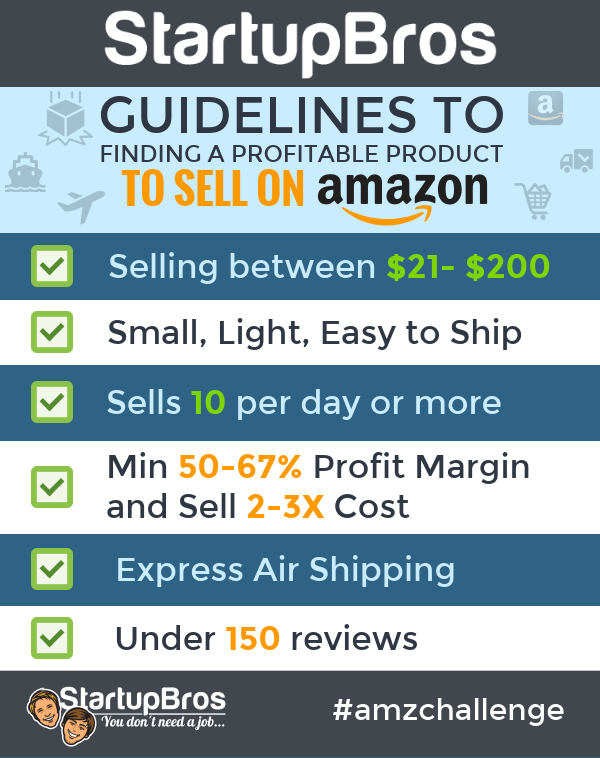
Image courtesy of startupbros.com via Google Images
By following the tips provided for marketing your products, monitoring your business performance, and exploring further learning opportunities through courses or purchasing existing FBA businesses, you have all the tools you need to succeed in the world of e-commerce.
Remember, starting an Amazon FBA business may take time and effort, but with dedication and creativity, there’s no limit to what you can achieve. So, take what you have learned here, put it into action, and watch your Amazon FBA business grow and thrive!
FAQs
How much money do I need to start?
Starting your Amazon FBA journey doesn’t have to break the bank! You can begin with as little as a few hundred dollars, depending on the type of products you want to sell. For sourcing products and covering initial fees, having a budget of around $500 to $1,000 is a good starting point. As you grow your business and start earning profits, you can reinvest that money to expand your inventory and reach even more customers.
Is it hard to sell on Amazon?
Selling on Amazon can be as easy or as challenging as you make it. While there may be some initial learning curves in terms of setting up your account, understanding fees, and creating compelling listings, Amazon provides plenty of resources and support to help sellers succeed. By staying organized, doing thorough research on your products and target market, and staying committed to providing excellent customer service, you can navigate the world of Amazon FBA with confidence and see your business thrive.
