Discover the secret to maximizing profits on Amazon with FBA calculators – unlock your full selling potential today!
Table of Contents
Introduction to Amazon FBA
Welcome, young entrepreneurs! Today, we are diving into the exciting world of Amazon FBA. But what exactly is Amazon FBA, and how can it help you become a successful seller on the largest online marketplace? Let’s explore together.
What Is Amazon FBA?
Amazon FBA stands for Fulfillment by Amazon. It’s like having your very own team of helpers who store your products in Amazon’s warehouses, pack them up, and ship them out to your customers when they make a purchase. In simple terms, FBA lets you sell your goodies on Amazon without worrying about the nitty-gritty logistics of storing and shipping.
Why Use Amazon FBA?
Many sellers choose to use Amazon FBA because it saves them time and energy. Instead of handling all the packing and shipping yourself, you can focus on finding awesome products to sell and letting Amazon take care of the rest. Plus, FBA can help you reach more customers and offer faster shipping, which can lead to more sales and happy customers.
Understanding FBA Calculators
As an Amazon seller, you may have heard about FBA calculators but might not fully understand what they are and why they are essential. In this section, we will delve into the world of FBA calculators and explain their significance in helping you make informed business decisions.
What’s an FBA Calculator?
An FBA calculator is a tool that assists sellers in understanding the various fees and costs associated with selling products through Amazon’s FBA program. It takes into account factors such as product dimensions, weight, selling price, and other relevant data to provide you with an estimate of your potential profits after deducting all fees.
Why Are FBA Calculators Important?
FBA calculators are crucial for sellers because they offer a clear picture of their potential profits and expenses. By inputting the necessary data into the calculator, sellers can quickly gauge the profitability of their products and make pricing decisions accordingly. This tool helps in forecasting revenues, managing costs, and ultimately maximizing profits.
Getting Started with FBA Calculators
So, you’ve heard about this nifty tool called an FBA calculator, and you’re eager to give it a shot. Well, fret not! Using an FBA calculator is easier than you think. All you need to do is find a reliable FBA calculator online, which you can easily do with a quick search.

Image courtesy of via Google Images
Once you’ve found a good FBA calculator, the next step is to input some data. Don’t worry; it’s not as complicated as it sounds. Just follow the instructions provided by the calculator, and you’ll be on your way to understanding your costs and fees in no time.
Inputting Your Data
Now that you’ve got the FBA calculator in front of you, it’s time to start inputting your data. The calculator will typically ask you for information such as the product price, shipping costs, Amazon fees, and other relevant expenses.
Make sure to enter accurate and up-to-date information to get the most precise results. The more accurate your data, the better your understanding of your potential profits and costs will be. So, take your time and input your data carefully to make the most out of the FBA calculator.
The Chrome Extension for FBA
Before we delve into the Amazon FBA calculator Chrome extension, let’s talk about what a Chrome extension is. A Chrome extension is like a small software program that customizes your browsing experience on Google Chrome. It can add new features to the browser or modify existing ones, making tasks easier and more efficient.
Installing the Extension
Now, let’s get to the exciting part – installing the Amazon FBA calculator Chrome extension. Don’t worry; it’s a piece of cake! Here are the simple steps you need to follow:
1. Open your Google Chrome web browser.
2. Go to the Chrome Web Store.
3. Search for the Amazon FBA calculator extension in the search bar.
4. Click on “Add to Chrome” and then “Add extension” to install it.
5. Once installed, you’ll see the extension icon in the top-right corner of your browser.
6. Click on the icon whenever you need to use the FBA calculator, and voila! You’re all set to streamline your Amazon selling journey.
Calculating Fees with the FBA Calculator
When you’re selling products on Amazon using Fulfillment by Amazon (FBA), it’s essential to understand the fees associated with it. This is where the Amazon FBA fee calculator comes into play. By using this handy tool, you can estimate the various costs involved in selling your goods on Amazon.

Image courtesy of via Google Images
Types of Fees
There are different types of fees that sellers need to consider when using FBA. These may include storage fees, fulfillment fees, referral fees, and additional charges for optional services like gift wrapping. The FBA fee calculator helps you break down these costs and gives you a clear picture of your expenses.
How to Estimate Fees
Using the FBA calculator is simple. You input the details of your product, such as dimensions, weight, and selling price, and the calculator does the rest. It calculates the various fees based on this information, allowing you to see how they impact your overall profit margin. This can help you make informed decisions about pricing and budgeting for your Amazon business.
| Calculator | Description | Benefits |
|---|---|---|
| FBA Fee Calculator | Estimates the fees associated with Fulfillment by Amazon (FBA) for a specific product. | Helps in determining the profitability of selling a product on Amazon with FBA. |
| Profitability Calculator | Calculates the potential profit margin for a product on Amazon using FBA. | Allows sellers to make informed decisions on pricing and product selection. |
| Inventory Performance Index (IPI) Tool | Assesses a seller’s inventory performance on Amazon based on various metrics. | Helps in improving storage efficiency, sales, and overall performance on Amazon. |
Maximizing Profits with FBA
When it comes to selling products on Amazon, maximizing profits is key. This is where Fulfillment by Amazon (FBA) can be a game-changer for sellers. By using the FBA calculator effectively, sellers can gauge their profit margins accurately and adjust their prices to increase profitability.
Understanding Your Margins
One of the most important aspects of maximizing profits with FBA is understanding your profit margins. The FBA calculator allows sellers to input various costs such as product prices, shipping fees, Amazon fees, and more to calculate their profit margins per item sold. By having a clear understanding of these margins, sellers can make informed decisions on pricing strategies and product offerings to boost their overall profits.
Adjusting Prices Efficiently
Another way sellers can maximize profits with FBA is by efficiently adjusting their prices. The FBA calculator helps sellers analyze different pricing scenarios based on various factors like shipping costs, storage fees, and selling fees. By experimenting with different price points, sellers can find the sweet spot that maximizes their profits while staying competitive in the market.
Avoiding Common Mistakes
One common mistake that sellers make when not using an Amazon FBA calculator is failing to consider all the fees involved in selling on the platform. It’s crucial to factor in not just the obvious fees, like storage and shipping, but also the less obvious ones, such as referral fees and fulfillment fees. By using an FBA calculator, you can ensure that you are accounting for all these fees and accurately calculate your profit margins.
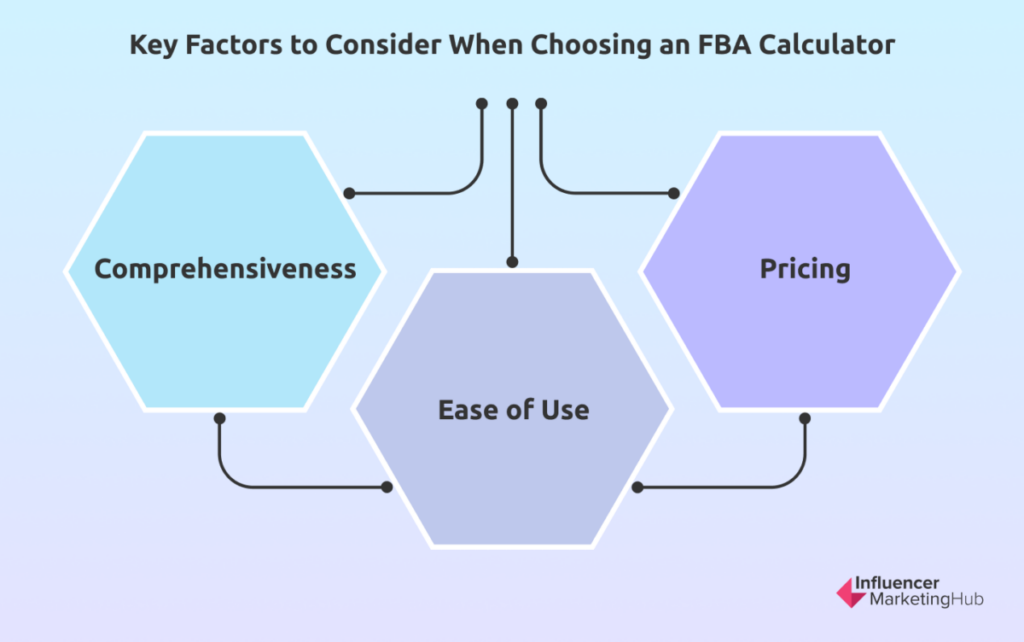
Image courtesy of via Google Images
Mistake #2: Incorrect Data Entry
Another mistake that sellers often make is entering incorrect data into the FBA calculator. Whether it’s inputting the wrong product dimensions, weight, or selling price, even small errors can throw off your fee calculations and profitability projections. To avoid this mistake, double-check all the information you input into the calculator to ensure accuracy and reliability in your results.
Additional FBA Seller Tools
Alongside the FBA calculator, sellers can benefit from utilizing inventory management tools. These tools help keep track of stock levels, notify when inventory is running low, and provide insights into which products are selling well. By efficiently managing inventory, sellers can avoid stockouts and ensure their products are always available to customers.
Pricing Tools
Another essential tool for FBA sellers is pricing tools. These tools assist sellers in setting competitive prices for their products on Amazon. By analyzing market trends, competitors’ prices, and other factors, pricing tools can help sellers determine the optimal price point for maximizing sales and profits. With the right pricing strategy in place, sellers can stay ahead in the competitive Amazon marketplace.
What is an FBA calculator?
An FBA calculator is a handy tool that helps sellers on Amazon understand the various fees and costs associated with Fulfillment by Amazon (FBA). It enables sellers to input specific data related to their products and sales to calculate their potential profits, fees, and other financial aspects of their business on the platform.
Why should I use an FBA calculator?
Using an FBA calculator is essential for sellers on Amazon as it allows them to make informed decisions about their business. By inputting accurate data into the calculator, sellers can estimate their profits, determine the impact of fees on their margins, and adjust prices efficiently to maximize their earnings. Ultimately, an FBA calculator helps sellers understand the financial aspects of their business and make strategic decisions to increase profitability on the platform.
Conclusion: Succeeding with Amazon FBA
Recap of FBA Calculator Benefits
Utilizing FBA calculators is essential for sellers looking to thrive on Amazon. These tools help in understanding the various fees and costs associated with selling on the platform, enabling sellers to make informed decisions that can boost profitability.
Final Thoughts on Amazon FBA
Amazon FBA provides sellers with a convenient way to reach a wide audience and streamline their operations. By leveraging FBA calculators, sellers can optimize their pricing strategies, maximize profits, and avoid common pitfalls that may arise when selling on Amazon.
