Discover the top 10 Chrome tools that will revolutionize your FBA sales strategy and skyrocket your e-commerce success today!
Table of Contents
- Introduction to Amazon FBA and Chrome Tools
- The Role of Calculators in FBA Sales
- Extensions for Amazon FBA Optimization
- Installation and Setup
- Features of Amazon FBA Calculators
- Analyze and Interpret Data
- Improving FBA Sales with Calculator Insights
- Time-Saving Tips Using Chrome Tools
- Best Practices for Chrome Tool Users
- Conclusion
- FAQs
Introduction to Amazon FBA and Chrome Tools
In this section, we will delve into the world of Amazon FBA and explore how Chrome tools play a crucial role in helping sellers optimize their sales. Let’s begin by understanding the basics of Amazon FBA and how Chrome tools can assist sellers in this dynamic marketplace.
What Is Amazon FBA?
Amazon FBA, which stands for Fulfillment by Amazon, is a service offered by the e-commerce giant that allows sellers to store their products in Amazon’s fulfillment centers. When a customer places an order, Amazon takes care of the packaging, shipping, and customer service on behalf of the seller. This seamless process enables sellers to reach a broader audience and scale their businesses efficiently.
How Can Chrome Tools Help?
Chrome tools are browser extensions that provide additional functionalities to users while browsing the internet. For Amazon FBA sellers, Chrome tools offer a range of features designed to streamline operations, analyze data, and ultimately boost sales. By leveraging these tools, sellers can gain valuable insights, optimize their pricing strategies, and stay competitive in the ever-evolving world of e-commerce.
The Role of Calculators in FBA Sales
In the world of Amazon FBA, where sellers are constantly crunching numbers to maximize profits, calculators play a vital role. These handy tools help sellers understand costs, fees, and ultimately, their bottom line. Let’s delve into why calculators are a game-changer for FBA sales.
Understanding Costs with an Amazon FBA Calculator
An Amazon FBA Calculator is like a financial compass for sellers. It helps them calculate the fees associated with selling on Amazon, shipping costs, storage fees, and other expenses. By inputting various parameters, sellers can accurately predict their profits and make informed pricing decisions.
Why Fees Matter in Amazon FBA
Fees can significantly impact a seller’s profit margins. Amazon charges fees for services like storage, fulfillment, and referral fees. Understanding these fees is crucial for sellers to price their products competitively while ensuring a healthy profit margin. A reliable FBA fee calculator can break down these costs and help sellers optimize their pricing strategy.
Extensions for Amazon FBA Optimization
Chrome extensions are powerful tools that can supercharge your Amazon FBA selling experience. These extensions are specifically designed to help sellers like you optimize their sales and streamline their operations. Let’s take a closer look at the top Chrome extensions tailored for FBA optimization.
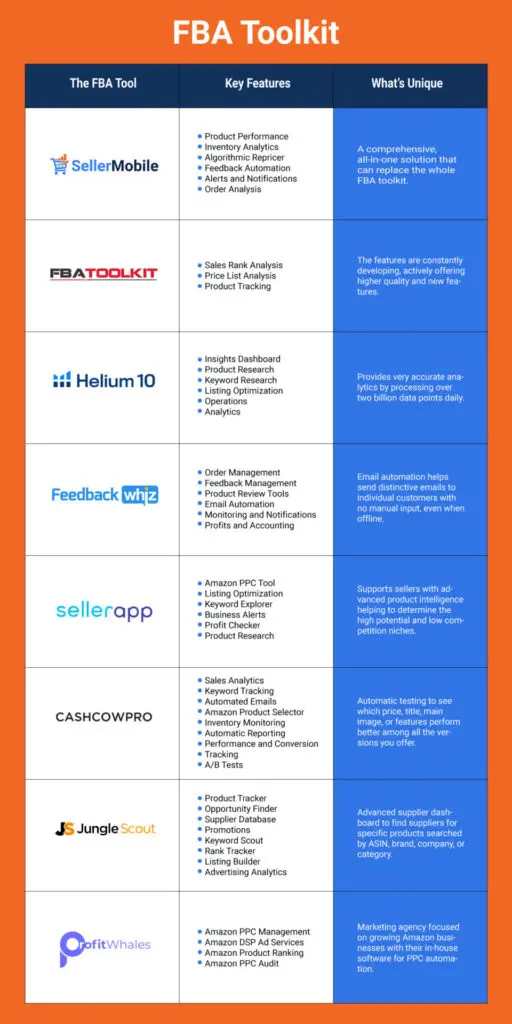
Image courtesy of sellermobile.com via Google Images
Top Chrome Extensions for FBA Sellers
There are several popular Chrome extensions that FBA sellers rely on to boost their sales. Tools like the Amazon FBA Calculator Chrome Extension provide valuable insights into fees, revenue, and profit margins. Inventory Lab is another favorite among sellers for inventory management and profitability analysis. Keepa is a handy extension that offers price history charts and sales rank data to help you make informed pricing decisions. These extensions offer a range of features that can give your FBA business a competitive edge.
How to Choose the Right Extension
With so many Chrome extensions available, it’s important to select the one that best suits your needs. Consider the specific areas of your FBA business that you want to optimize, whether it’s pricing, inventory management, or data analysis. Look for extensions with user-friendly interfaces and robust features that align with your goals. Reading reviews and seeking recommendations from other sellers can also help you narrow down your choices. By choosing the right extension, you can maximize your FBA sales and streamline your operations effectively.
Installation and Setup
Installing Chrome tools for Amazon FBA is a simple process that can help sellers optimize their sales. Here’s how you can add a Chrome extension to your browser:
1. Open your Chrome browser and go to the Chrome Web Store.
2. Search for the specific Amazon FBA Chrome tool you want to install.
3. Click on the “Add to Chrome” button next to the extension you’ve selected.
4. Confirm the installation by clicking on the “Add Extension” button in the pop-up window.
5. Once the extension is added, you’ll see its icon appear in the top-right corner of your browser window.
Getting Started with Your New Tool
Now that you’ve successfully installed the Chrome tool for Amazon FBA, it’s time to start using it to optimize your sales. Here are some initial steps to help you get started:
1. Click on the extension’s icon in the browser to open its interface.
2. Familiarize yourself with the different features and options available within the tool.
3. Customize the settings according to your preferences and business needs.
4. Begin using the tool to track metrics, analyze data, and make informed decisions to boost your FBA sales.
By following these simple steps, you’ll be on your way to leveraging Chrome tools effectively for your Amazon FBA business.
Features of Amazon FBA Calculators
Amazon FBA calculators are powerful tools that help sellers manage and optimize their sales on the platform. These calculators offer a range of features designed to give sellers valuable insights into their business and help them make informed decisions. Let’s explore some of the key features that Amazon FBA calculators offer:
Image courtesy of chrome.google.com via Google Images
Key Features to Look For
1. Profit Margin Calculation: One of the most essential features of an Amazon FBA calculator is the ability to calculate profit margins accurately. Sellers can input their product costs, selling price, and fees to determine their potential profit on each sale.
2. Fee Breakdown: Amazon charges various fees for using their FBA service, such as storage fees, fulfillment fees, and referral fees. A good FBA calculator will break down these fees, allowing sellers to understand how they impact their bottom line.
3. Revenue Estimation: By inputting the selling price and estimated sales volume, sellers can get an idea of their potential revenue. This feature helps sellers set realistic sales goals and plan their inventory accordingly.
Advanced Features for Power Users
1. Inventory Management: Some advanced Amazon FBA calculators offer inventory tracking capabilities, allowing sellers to monitor their stock levels and predict when they need to reorder products.
| Chrome Tool | Features | Benefits |
|---|---|---|
| Helium 10 | Keyword research, listing optimization, competitor analysis, and more | Helps improve product visibility, sales rank, and overall FBA performance |
| Jungle Scout | Product research, sales analytics, and listing optimization | Enables sellers to find profitable products, track sales data, and optimize listings for increased sales |
| AMZScout | Product research, competitor analysis, and keyword tracking | Provides valuable insights to help sellers make informed decisions and stay competitive on Amazon |
| Sellics | All-in-one tool for keyword optimization, PPC management, and sales analytics | Streamlines FBA sales efforts by offering a comprehensive set of features to boost sales and drive growth |
2. Profitability Analysis: Advanced calculators can provide detailed profitability analysis, taking into account all costs and fees associated with selling on Amazon. This feature is particularly useful for sellers with a high sales volume who need to optimize their profitability.
3. Competitor Analysis: Certain calculators can analyze competitor data and help sellers understand how their pricing and fees compare to others in the market. This information can be valuable for adjusting prices and staying competitive.
Amazon FBA calculators are indispensable tools for sellers looking to maximize their profits and streamline their business operations. By leveraging the features offered by these calculators, sellers can make data-driven decisions, set realistic goals, and ultimately grow their Amazon FBA business successfully.
Analyze and Interpret Data
So, you’ve gathered all the data you need using the Amazon FBA calculator. Now what? Understanding the numbers is crucial to making informed decisions. The calculator provides you with information on fees, expenses, and potential profits. You need to carefully analyze these figures to grasp the financial aspect of your FBA business.
Making Decisions Based on Calculator Insights
Once you’ve digested the data, it’s time to put it to good use. The insights provided by the FBA calculator can guide your business strategies. For instance, if the calculator shows that a particular product has high fees and low margins, you might reconsider selling that item. On the other hand, if a product has low fees and promising profits, you might decide to focus more on it.
These insights empower you to make data-driven decisions that can optimize your sales and profitability on Amazon. By understanding the numbers and acting upon them, you can steer your FBA business in the right direction.
Improving FBA Sales with Calculator Insights
One key way to boost your Amazon FBA sales is by utilizing the insights provided by FBA calculators. These tools can help you identify areas where you can cut costs, optimize your pricing, and increase your profit margins. By analyzing the data generated by the calculator, you can make informed decisions on how to improve your sales performance.
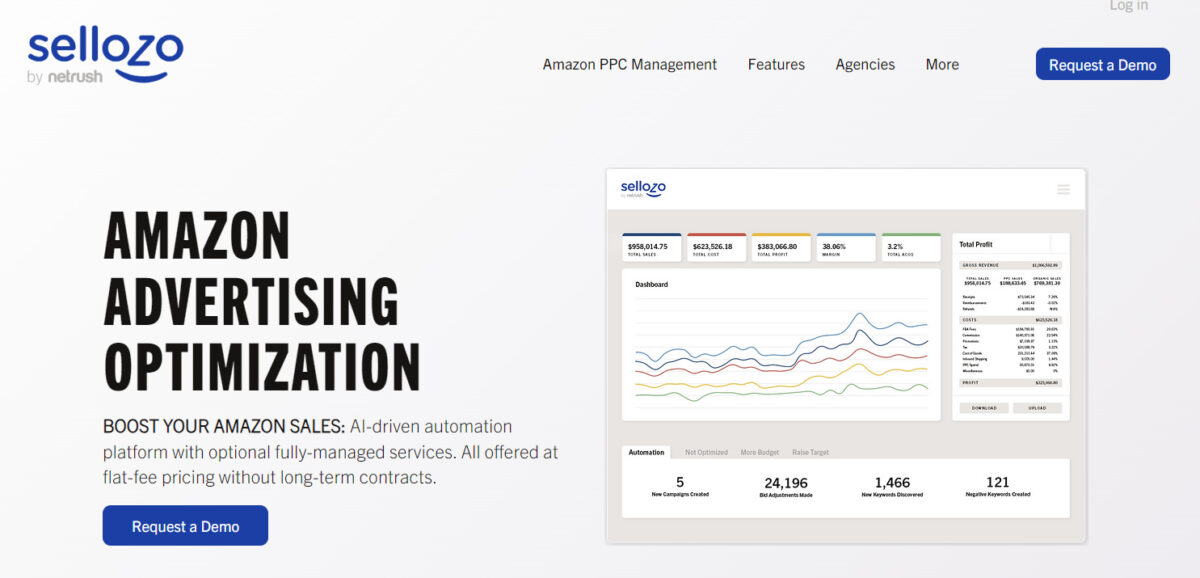
Image courtesy of influencermarketinghub.com via Google Images
Continuous Improvement
Another crucial aspect of using FBA calculators is the concept of continuous improvement. As you track your sales data over time, you can identify trends, patterns, and opportunities for growth. By regularly using the calculator to analyze your sales metrics, you can adapt your strategies, refine your approach, and ultimately grow your Amazon FBA business.
Time-Saving Tips Using Chrome Tools
Managing an Amazon FBA business can be time-consuming, but with the right Chrome tools and strategies, you can save time and be more efficient. Here are some time-saving tips to help you streamline your FBA operations:
Quick Navigation Tips
If you find yourself navigating through multiple tabs and pages while managing your Amazon FBA business, utilizing shortcuts and features within Chrome tools can significantly improve your efficiency. Learn keyboard shortcuts for actions like opening new tabs, closing tabs, and switching between tabs to navigate more quickly. Additionally, organizing your bookmarks and using extensions that offer quick access to essential tools can further streamline your workflow.
Automating Repetitive Tasks
Repetitive tasks can eat up a considerable amount of your time as an FBA seller. Fortunately, Chrome extensions can help automate these tasks, allowing you to focus on more critical aspects of your business. Look for extensions that can automate tasks like inventory management, pricing analysis, order processing, and customer communication. By setting up automation for these repetitive tasks, you can save time and work more efficiently.
Best Practices for Chrome Tool Users
As an FBA seller utilizing Chrome extensions, it is vital to keep your tools updated and functioning optimally. Regularly check for updates to ensure compatibility with the latest features and improvements. By maintaining your extensions, you can avoid potential glitches and maximize the effectiveness of your tools.
Image courtesy of www.quora.com via Google Images
Staying Informed on New Tools
Stay ahead of the curve by staying informed about new Chrome tools and updates that can enhance your FBA experience. Join online forums or subscribe to newsletters to keep abreast of the latest tools available. Experiment with new tools to see how they can benefit your business and help you stay competitive in the Amazon marketplace.
Conclusion
In conclusion, we have explored the world of Amazon FBA and how Chrome tools can be powerful allies for sellers looking to optimize their sales. By leveraging the insights provided by Amazon FBA calculators and Chrome extensions, sellers can make data-driven decisions to improve their profitability and efficiency.
We started by understanding the basics of Amazon FBA and how Chrome tools play a crucial role in enhancing the selling experience. Calculators equipped with features like fee analysis and cost breakdown help sellers navigate the complexities of FBA business with ease.
Furthermore, we delved into the significance of fees in Amazon FBA and how calculators can aid in better managing these costs. By choosing the right Chrome extension tailored for FBA optimization and learning to analyze the data effectively, sellers can unlock a world of opportunities for growth and success.
It is essential for sellers to continually refine their strategies and adapt to changing market dynamics. By utilizing time-saving tips and best practices, young sellers can stay ahead of the curve and maximize their potential on the Amazon marketplace.
In essence, the dynamic combination of Amazon FBA and Chrome tools offers a wealth of possibilities for sellers to thrive and succeed in the ever-evolving e-commerce landscape. By applying the knowledge gained from this guide, sellers can embark on a journey towards sustainable growth and prosperity in the world of online retail.
FAQs
How do Chrome tools help with FBA sales?
Chrome tools play a crucial role in helping Amazon sellers optimize their FBA sales. These tools offer various features and functionalities that make it easier for sellers to track their inventory, manage pricing strategies, analyze data, and ultimately boost their sales on the platform. By using Chrome tools specifically designed for FBA sellers, individuals can streamline their processes, make more informed decisions, and stay competitive in the e-commerce market.
Can all Amazon sellers use these calculators and tools?
Yes, Amazon sellers of all sizes and experience levels can benefit from using calculators and tools specifically tailored for FBA. Whether you are just starting out as a seller or have been in the business for a while, these resources can help you better understand your costs, fees, and overall profitability on the platform. From beginners looking to grasp the basics to seasoned sellers seeking advanced analytics, there are a variety of calculators and Chrome extensions available to meet the diverse needs of Amazon FBA sellers.
