Unlock the secrets of Amazon FBA label size rules and take your online business to the next level today!
Table of Contents
- Introduction to Amazon FBA
- Understanding Labels and Amazon FBA
- Amazon’s FBA Label Size Requirements
- Printing Your FBA Labels
- Proper Placement of FBA Labels
- Using Poly Bags for Amazon FBA
- Staying Up-to-Date with Labeling Requirements
- Troubleshooting Common Labeling Issues
- Amazon FBA Labeling Checklist
- Conclusion
- FAQs
Introduction to Amazon FBA
Welcome to the world of Amazon FBA! But first, let’s break down what Amazon FBA actually means. Amazon FBA stands for Fulfillment by Amazon, a service offered by the e-commerce giant that allows sellers to store their products in Amazon’s fulfillment centers. When a customer places an order, Amazon picks, packages, and ships the product on behalf of the seller. This service makes selling on Amazon much easier and more efficient for many businesses.
Now, you might wonder why we’re talking about label sizes in the context of Amazon FBA. Well, that’s because the right label size is crucial for ensuring that your products are processed correctly once they reach Amazon’s fulfillment centers. By following the correct Amazon FBA labeling requirements, you can streamline the shipping and handling of your products, providing a better experience for both you as the seller and your customers.
Understanding Labels and Amazon FBA
Labels play a crucial role in Amazon FBA, but what exactly are they and why do they matter? Let’s delve into the world of labels and their significance in the world of Amazon Fulfillment.
What is an Amazon FBA Label?
In Amazon FBA, labels are like tiny passports for your products. They contain important information like the product’s name, barcode, and other details. These labels help Amazon keep track of your products, ensuring they reach the right customers.
Why the Size of the Label is Important
Imagine trying to fit a giant puzzle piece into a small space – it just wouldn’t work. Similarly, using the correct label size ensures that Amazon’s machines can scan and process your products smoothly. The right size helps in the efficient sorting and shipping of your items, making the whole process faster and hassle-free.
Amazon’s FBA Label Size Requirements
When selling products through Amazon’s FBA program, it’s crucial to adhere to the platform’s specific label size requirements to ensure smooth processing and delivery of your items. These requirements dictate the size specifications that FBA labels must meet for effective identification and tracking throughout the fulfillment process.

Image courtesy of www.avery.com via Google Images
Standard Label Size
The standard label size for Amazon FBA consists of a 4″ x 6″ shipping label that is required to be affixed to each product. This label contains important information such as the product SKU, ASIN, title, and barcode, allowing Amazon’s fulfillment centers to efficiently handle and ship your items to customers.
Variations in Size
While the standard label size is generally applicable to most products, there may be exceptions based on the type or size of the item you are selling. Some smaller products may require smaller labels, while larger items might need larger labels to accommodate all necessary information. It’s important to check Amazon’s guidelines for any specific size requirements based on the products you are listing.
Printing Your FBA Labels
When it comes to selling products through Amazon FBA, having the right labels is crucial. In this section, we will guide you through the process of printing your FBA labels to ensure smooth processing and delivery of your items to customers. Let’s dive into the steps and tools needed to get your labels ready for shipping.
Choosing the Right Printer
Before you can start printing your FBA labels, you need to make sure you have the right printer for the job. The best option for printing these labels is a thermal printer. Thermal printers are known for their high-quality printing and fast speeds, making them ideal for producing professional-looking labels efficiently.
Printing Process
Now that you have your thermal printer ready, it’s time to start printing your Amazon FBA labels. Here’s a step-by-step guide to help you through the process:
1. Log in to your Amazon Seller Central account and navigate to the “Manage Inventory” section.
2. Select the products for which you need to print labels and click on the “Label Products” option.
3. Choose the thermal printer as your printing option and make sure it is properly connected to your computer.
4. Check the label settings on your printer to ensure they match Amazon’s requirements for label size and quality.
5. Click on the “Print Labels” button and wait for your printer to produce the labels for your products.
6. Once the labels are printed, make sure to affix them to your products following Amazon’s instructions for proper placement.
By following these steps and using a thermal printer, you can ensure that your Amazon FBA labels are printed accurately and meet the platform’s requirements for a seamless selling experience.
Proper Placement of FBA Labels
When it comes to selling products through Amazon FBA, placing the labels correctly on your items is essential. Proper label placement ensures that your products are processed efficiently and reach the customers without any delays or issues.
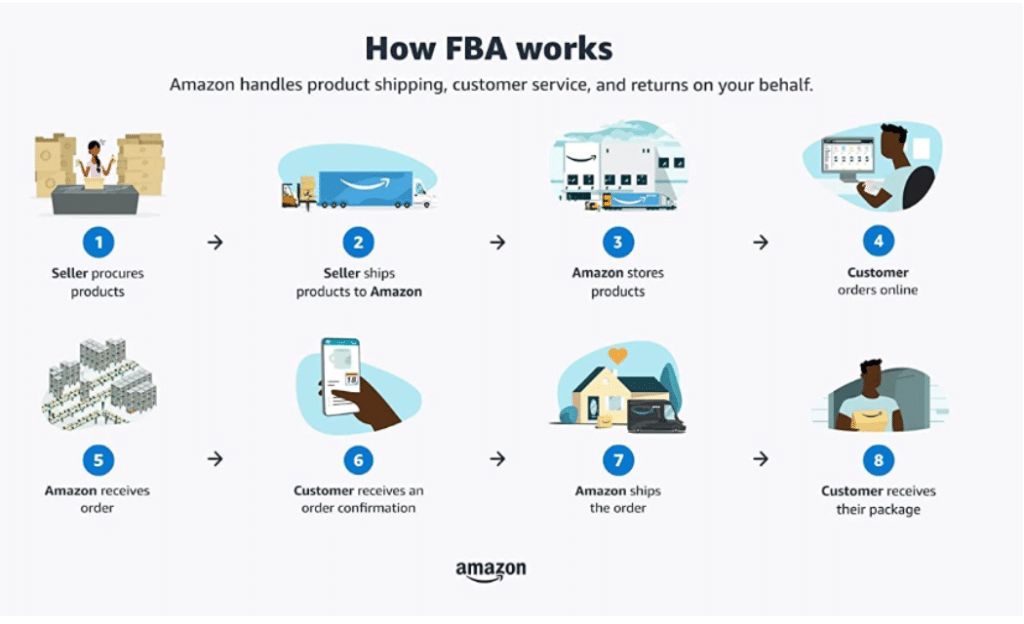
Image courtesy of www.yaguara.co via Google Images
Label Placement Rules
Amazon FBA has specific rules regarding where the labels should be placed on your products. Generally, the label should be affixed to the top of the item in a visible and easily scannable location. It is crucial to make sure that the label is not wrinkled, folded, or covering any important product information.
For poly bagged items, the label should be placed on the outside of the bag, ensuring that the barcode and other details are clearly visible. This makes it easier for the Amazon warehouse staff to identify and process your products swiftly.
Common Mistakes to Avoid
One common mistake that sellers make is placing the label on the wrong side of the product or covering important information such as the product name, size, or ingredients. This can lead to delays in processing and even returns from customers who receive the wrong item.
Another mistake to avoid is applying the label haphazardly or using tape that covers the barcode. It is important to follow the placement guidelines provided by Amazon to ensure smooth processing and delivery of your products.
Using Poly Bags for Amazon FBA
In this section, we will explore the use of poly bags in Amazon FBA and how to properly label products packaged in these bags.
What Are Poly Bags?
Poly bags are plastic bags made from polyethylene material. They are commonly used for packaging products in e-commerce businesses like Amazon FBA. Poly bags come in various sizes and thickness levels, providing protection for items during shipping and storage.
Labeling Products in Poly Bags
When it comes to labeling products in poly bags for Amazon FBA, it is essential to ensure that the label is easily visible and scannable. To label products packaged in poly bags, you can either attach the label directly to the bag or insert it into a clear, adhesive-backed pouch on the bag.
Staying Up-to-Date with Labeling Requirements
In the world of Amazon FBA, keeping up with labeling requirements is essential to ensure smooth operations with your products. Amazon frequently updates its rules and regulations regarding labeling, so it’s crucial to stay informed.
| Size Type | Label Size | Requirements |
|---|---|---|
| Standard-Size Product | Minimum size: 1 inch x 2 inches Maximum size: 2 inches x 3 inches |
Required for all standard-size products. Must be visible and scannable on product. |
| Oversize Product | Minimum size: 2 inches x 3 inches Maximum size: 4 inches x 6 inches |
Required for all oversize products. Must be visible and scannable on product. |
| Jewelry | Minimum size: 0.5 inches x 1.5 inches Maximum size: 2 inches x 3 inches |
Required for all jewelry products. Must be visible and scannable on product. |
| Fragile Products | Minimum size: 1 inch x 2 inches Maximum size: 2 inches x 3 inches |
Required for all fragile products. Must be visible and scannable on product. |

Image courtesy of www.ecomhub.com via Google Images
Frequent Updates
Amazon is known for making changes to its policies regularly, including labeling requirements for FBA products. These updates could involve alterations to label sizes, placement guidelines, or even the use of specific packaging materials. Staying informed about these updates is key to avoiding any potential issues with your products.
Checking for Updates
To stay up-to-date with Amazon’s labeling requirements, it’s essential to regularly check for any new information or policy changes. One way to do this is by regularly visiting Amazon’s official seller resources or forums, where they often post updates and clarifications on labeling guidelines. Additionally, signing up for email notifications from Amazon can help you stay informed about any changes affecting your FBA products.
Troubleshooting Common Labeling Issues
One common issue that sellers may encounter when dealing with Amazon FBA labeling requirements is using incorrectly sized labels. If your labels are too small or too big, they may not scan properly, leading to delays or errors in processing your products.
To address this problem, it is crucial to double-check the label size specifications provided by Amazon. Make sure that you are using the standard label size recommended for FBA shipments. If you find that your labels are not the correct size, you will need to reprint them using the appropriate dimensions.
Always ensure that your labels are clear, legible, and placed in the designated area on your products to avoid any confusion during the fulfillment process. By adhering to Amazon’s label size requirements, you can streamline the shipping process and minimize the risk of fulfillment errors.
Solving Printer Problems
Another common labeling issue that sellers may face is printer-related problems when trying to print FBA labels. If your printer is not functioning correctly, it can disrupt your labeling process and cause delays in preparing your shipments.
To troubleshoot printer issues, start by checking the printer settings and ensuring that it is compatible with the label format you are using. Make sure that the printer is correctly connected to your computer or device and that there are no paper jams or technical malfunctions that could impede the printing process.
If you continue to experience problems with your printer, consider consulting the manufacturer’s troubleshooting guide or contacting customer support for assistance. It is essential to have a reliable printer that can consistently produce high-quality labels to meet Amazon’s FBA labeling requirements.
Amazon FBA Labeling Checklist
When selling products on Amazon through the Fulfilled by Amazon (FBA) program, it is crucial to ensure that your labeling meets the required standards. To help you keep track of all the necessary steps, we have compiled a simple checklist to guarantee that your items are labeled correctly before shipping them off to Amazon’s fulfillment centers.
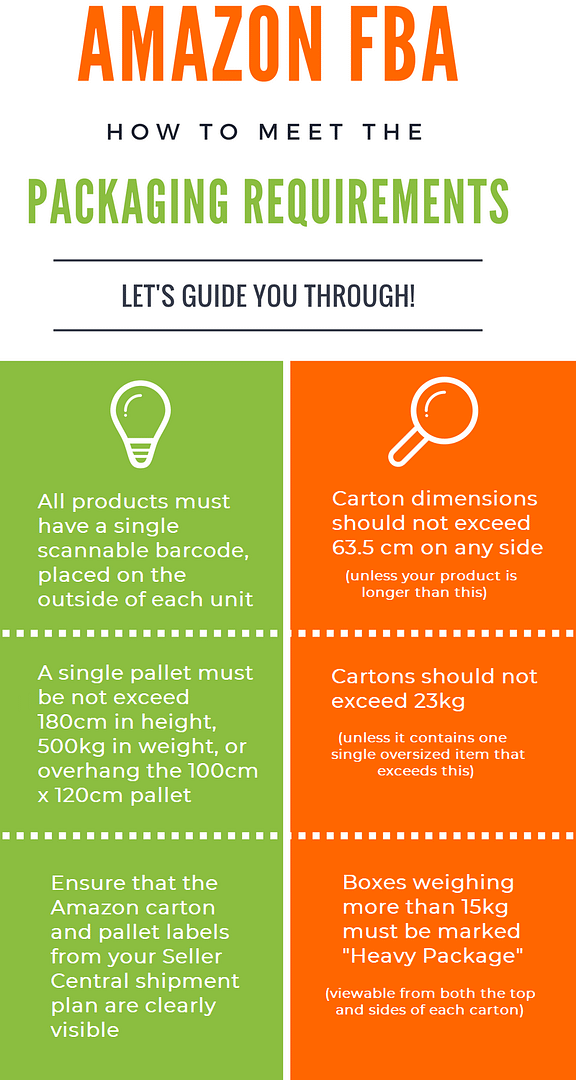
Image courtesy of www.shippo.co.uk via Google Images
Label Size:
☑ Check that your labels are the correct size according to Amazon FBA label size requirements.
Label Placement:
☑ Verify that the labels are placed in the designated areas on your products as per Amazon FBA label placement guidelines.
Label Information:
☑ Double-check that all the required information is clearly printed on the labels, including barcode, product information, and any other necessary details.
Poly Bags (if applicable):
☑ If you are using poly bags for packaging, make sure that the labels are visible and properly affixed to the outside of the bags as needed for Amazon FBA.
Printer and Printing:
☑ Confirm that you have used a suitable printer, such as a recommended thermal printer, to print your FBA labels clearly and accurately.
By following this checklist diligently, you can ensure that your products are ready to be processed smoothly by Amazon’s FBA system, avoiding any delays or issues related to labeling compliance.
Conclusion
In conclusion, ensuring the correct label size for your Amazon FBA products is crucial for a smooth and efficient selling process. By understanding Amazon’s FBA labeling requirements and following the right steps, you can avoid common mistakes and ensure your products are processed correctly. Remember to choose the best thermal printer for printing your labels and pay attention to proper label placement on your products.
Using poly bags can also enhance your shipping process, but make sure to label them appropriately to meet Amazon’s guidelines. Stay updated on any changes in labeling requirements to avoid any issues and refer to a checklist to ensure all labeling requirements are met before shipping your products.
By following these guidelines and staying informed, you can navigate the Amazon FBA labeling process successfully and minimize any potential problems that may arise. Happy selling!
FAQs
Why are there specific size requirements for Amazon FBA labels?
In order to ensure smooth processing of your products within Amazon’s fulfillment centers, it is essential to adhere to the specific label size requirements. The correct size allows for accurate scanning and tracking of your items, reducing the chances of errors during the storage and shipping process.
Can I use any printer for Amazon FBA labels?
While you can use various printers to print your Amazon FBA labels, it is recommended to use a thermal printer for the best results. Thermal printers are known for their high-quality printing and durability, making them a popular choice among sellers for FBA labeling.
What do I do if I make a mistake with my labels?
If you happen to make a mistake with your labels, it is important to rectify the error before shipping your products. Depending on the type of mistake, you may need to reprint the labels using the correct information or size. It’s essential to ensure that your labels are accurate to prevent any delays or complications with your shipments.
