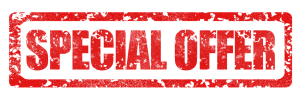
How to Create Amazon Promo Codes
Creating the best Amazon promo codes or coupons for your product depends on effective promotion codes. I will be going over a couple different uses for these coupons as well as how to create them in Amazon Seller Central.
Whether you’re starting your own Amazon business or have been selling products for a long time, it’s often nice to reward returning customers, entice new customers, or launch a new product with a promotion. You can set up a promotion with an Amazon coupon code. Keep in mind that there are two main uses of promo codes.
Two Main Uses of Coupon Codes
The great thing about setting up a coupon code is that there are different ways to do it. Depending on your product, you can choose which type of coupon promo code works best to achieve the highest results in sales or works best for the promo situation.
- Product Discount for Family or Friends
Often, you can offer a coupon code discount to family and friends if they are also leaving a product review as well. This works well and is common practice, especially if you are launching a new product or just beginning your business.
- Product Launches
Another common use for your Amazon promo coupon code is offering a substantial discount for your product to encourage people to purchase the item and leave a product review. With this type of product launches, creating a promo code is effective for obtaining reviews and increasing your keyword ranking.
You can find a lot of different services to launch your product for you and send out a promotional piece to your email list or customer base. Many of these customers are ready to purchase your product and leave a top review. That said, you will need to give the launch service your coupon code to be used in the product launch. Let’s discuss the difference between single-use codes and normal coupons to determine which one will work best for your product.
Single-use Codes vs. Normal Coupons
Single-use Promo Codes can only be used one time. Once the Amazon promo codes have been used, no one else can use it. Use this type of coupon code to give out to a certain number of people who will help you promote your new product. This type of coupon code is also good for key influencers during the launch of your new product or if you are hosting a sales event during a certain timeframe.
Regular Coupons are available for anyone to use. Once you create the coupon code, any customer can use it for the discount you offer on that particular product. However, this could result in some tricky situations if the coupon code is shared with a large group of customers. If you discount a certain product at $.99, then you may lose your entire product stock for that low price! Use this type of coupon codes carefully to avoid something like this happening.
You can create a coupon code for your Amazon product and then track the explosion and ranking of your sales with our Rank Rocket. First, we need to create the Amazon coupon code.
How to Create Your Amazon Coupon or Promo Codes
- Open your Amazon Seller’s Account homepage
- Click on the Advertising tab and then select the Promotions Page
- From here, you will see the breakdown of the different sections, as follows:
Step 1: Conditions Section
Buyer Purchases – choose to leave it like it is, “At least this quantity of items” and 1
Purchased Items – choose one of the three amazon promotional claim codes options:
- At least amount (in $)
- At least this quantity of items
- For every quantity of items purchased
Tip: Consider choosing the middle option for best sales results, as buyers tend to purchase multiple items. However, double check your sales history to determine sales ranking and how the options work within your algorithm scope
Buyer Gets – decide whether the buyer gets a percentage off or an amount off of the original item price (percentage off seems to be more effective)
Step 2: Scheduling
Internal Description – track the particular promotion/promo codes amazon
Step 3: Additional Options
- Choose between three Claim Code uses (Single-use, Group, or None):
- Single-use will automatically generate a Claim Code for you.
- Group can be sent out to multiple people or in an email list. (Keep in mind that there is no quantity limit for this option.)
- None is no Claim Code at all, so anyone can use this option.
- Decide the type of Claim Code you want to use. If you are running a promo during a holiday month, you may choose to use a word that fits the particular holiday.
- Customize any of the other options in this area that you think would be helpful for your customers.
Review Promotion
- You have the opportunity to review and verify your promo before making it active and ready to use.
- If everything looks good, click Submit.
- You will see a green box with a checkmark that says Your promotion has been created.
- You can then view or modify your promotion if needed.
- Make sure you set a “Max Quantity” on your product page to avoid one shopper abusing the system, and to prevent other sellers from hijacking your listing by reselling the items. Remeber that it’s always a good idea to set up promo codes in amazon first, then to start to market your discount.
Congratulations! You are on your way to creating Amazon Claim Promo Codes for your Amazon products!
But how do you know if your Amazon promo codes are effective?
By using Rank Rocket, our Amazon rank tracker, you can track your sales and ranking for your products. This effective tool will help you skyrocket your sales by accurately tracking your results within our keyword ranking, product ranking, and competitor ranking.
With Rank Rocket You Can
- Track your keywords and optimize your Amazon products page because of the easy-to-use interface and sleek design
- Monitor important keywords for your products
- Crush your competition with keywords data sure to improve your Amazon product ranking position
- Discover prime keywords that have poor competition, which allows you to capitalize your FBA revenue
And using Rank Rocket also helps you tap into the best customer base for your products so more customers will see your amazon promotional claim codes.