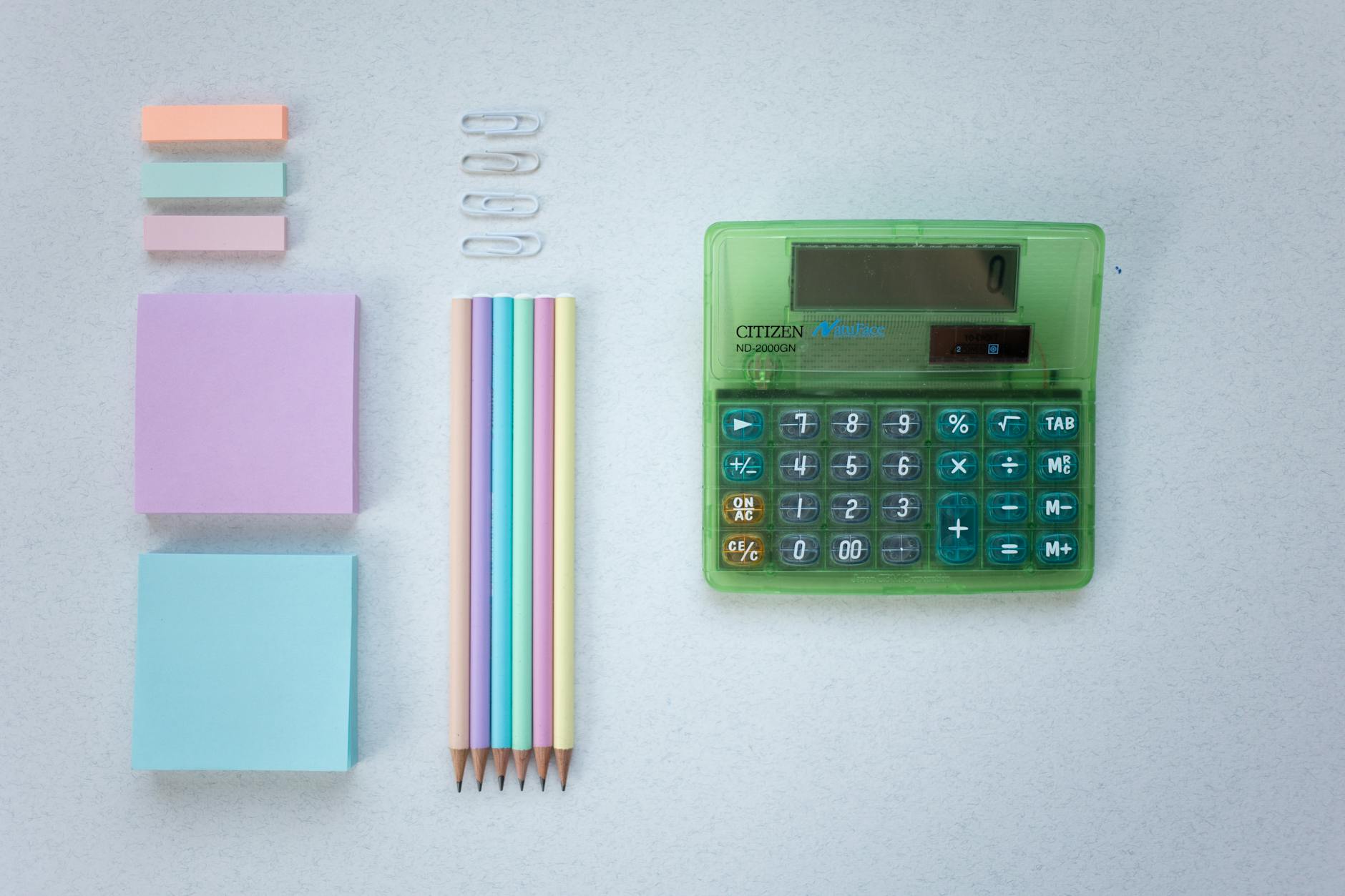Unravel the mystery of Amazon FBA fees and discover how they impact your bottom line in unexpected ways. Read more!
Table of Contents
- Introduction to Amazon FBA
- What Are Amazon FBA Fees?
- Why Does Amazon Charge Fees?
- How to Calculate Amazon FBA Fees
- Amazon FBA Calculator Chrome Extension
- How to Reduce Amazon FBA Fees
- The Impact of FBA Fees on Profit
- Case Studies
- Preparing for Changes in FBA Fees
- Conclusion
- Frequently Asked Questions (FAQs)
Introduction to Amazon FBA
Have you ever wondered how businesses sell their products on Amazon and get them delivered to your doorstep so quickly? Well, it’s all thanks to a fantastic service called Amazon FBA. But wait, what exactly is Amazon FBA? Let’s dive into it!
Amazon FBA stands for Fulfillment by Amazon. In simple terms, it means that sellers can send their products to Amazon’s warehouses, and Amazon takes care of storing, packing, and shipping those items to customers. This helps sellers focus on growing their business while Amazon handles the nitty-gritty of order fulfillment.
What Are Amazon FBA Fees?
When you sell products using Amazon FBA (Fulfillment by Amazon), you need to understand the various fees involved. These fees are charges that Amazon applies for the services they provide to help you store, pack, and ship your products to customers.
Understanding Various Fee Types
There are different types of fees that Amazon charges for its FBA services. One type of fee is the storage fee, which is the cost of keeping your products in Amazon’s warehouses. Another type is the fulfillment fee, which covers the packing and shipping of your products to customers when they make a purchase.
It’s important for sellers to be aware of these fees so they can factor them into their pricing strategy and budget accordingly. By understanding the different fee types, sellers can better manage their expenses and ensure they are making a profit from their sales.
Why Does Amazon Charge Fees?
Amazon charges fees to sellers for utilizing their FBA services. But why exactly does Amazon charge these fees? Let’s dig into the reasons behind this.
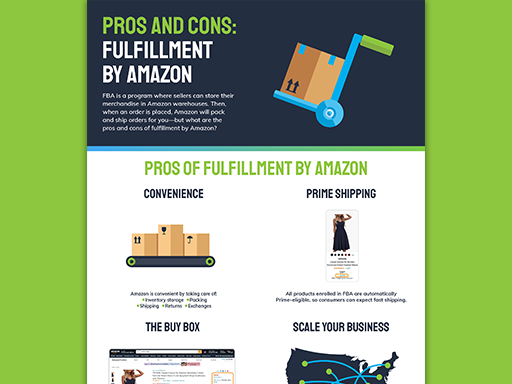
Image courtesy of via Google Images
Reasons Behind Amazon FBA Fees
One of the main reasons Amazon charges fees is to cover the cost of providing services like storage space and shipping. When you use Amazon FBA, you are essentially outsourcing the storage, packaging, and shipping of your products to Amazon. This convenience comes at a cost, which is why fees are necessary.
Amazon also invests in technologies and infrastructure to ensure that your products reach customers efficiently. These fees help Amazon maintain and improve these systems to provide a seamless experience for both sellers and customers.
Additionally, Amazon FBA fees contribute to the overall maintenance and operation of fulfillment centers. These centers require staff, equipment, and resources to function effectively, all of which are funded through the fees charged to sellers.
By understanding why Amazon charges fees, sellers can better appreciate the value and benefits that come with using FBA services. While fees may seem like an added expense, they are essential for ensuring a smooth and reliable fulfillment process for both sellers and customers.
How to Calculate Amazon FBA Fees
Calculating your Amazon FBA fees is an essential part of understanding the costs associated with selling on the platform. By knowing how to calculate these fees, you can make informed decisions about your pricing and maximize your profits. One useful tool provided by Amazon to help sellers estimate their fees is the Amazon FBA Calculator.
Using the Amazon FBA Calculator
The Amazon FBA Calculator is a valuable resource that allows sellers to input information about their products, such as size, weight, and selling price, to obtain an estimate of the fees they can expect to pay. Here’s a step-by-step guide on how to use the Amazon FBA Calculator:
- Go to the Amazon Seller Central website and log in to your account.
- Find the “Fulfillment by Amazon” section and locate the Amazon FBA Calculator.
- Enter the ASIN or product name of the item you want to calculate fees for.
- Input the dimensions and weight of the product.
- Enter the selling price of the item.
- Click on the “Calculate” button to generate a breakdown of the estimated fees, including referral fees, fulfillment fees, and storage fees.
By using the Amazon FBA Calculator, you can get a better understanding of the costs associated with selling your products through FBA. This information can help you set competitive prices, optimize your product offerings, and improve your overall profitability on the platform.
Amazon FBA Calculator Chrome Extension
Calculating Amazon FBA fees can sometimes feel like solving a complex puzzle. That’s where the Amazon FBA Calculator Chrome extension comes to the rescue. This handy tool can help sellers estimate their potential fees quickly and accurately.

Image courtesy of via Google Images
Benefits of Using the Chrome Extension
The Amazon FBA Calculator Chrome extension offers several benefits. Firstly, it provides real-time calculations based on the product dimensions, weight, and other relevant factors. This means sellers can get an instant fee estimate without having to manually input data into a spreadsheet.
Additionally, the extension is user-friendly, making it easy for sellers of all experience levels to navigate. With just a few clicks, sellers can gain valuable insights into their potential fees, helping them make informed decisions about their products.
How to Install and Use the Chrome Extension
Installing the Amazon FBA Calculator Chrome extension is a breeze. Simply visit the Chrome Web Store, search for the extension, and click “Add to Chrome.” Once installed, the extension will appear as a small icon in your browser’s toolbar.
When you’re ready to calculate your FBA fees, navigate to the product page on Amazon. Click on the extension icon, and it will automatically pull the product details for you. Then, enter the necessary information, such as product dimensions and weight, and let the extension do the rest. In moments, you’ll have a clear breakdown of your estimated fees.
How to Reduce Amazon FBA Fees
One way to reduce Amazon FBA fees is by optimizing your product’s size and weight. When your products are smaller and lighter, they take up less space in Amazon’s warehouse and cost less to ship. Consider redesigning your packaging to be more compact and lightweight without compromising the integrity of your product.
Inventory Management
Another key strategy to lower FBA fees is through effective inventory management. By keeping track of your inventory levels and selling through your products in a timely manner, you can avoid long-term storage fees. Regularly assess your inventory to determine which products are selling well and which ones may need a promotional boost to clear out excess stock.
The Impact of FBA Fees on Profit
When selling products using Amazon’s FBA service, it’s important to understand how FBA fees can impact your overall profit. These fees are necessary to cover the costs of storage, handling, and shipping your products. By managing these fees effectively, sellers can maintain a healthy profit margin and ensure the success of their online business.
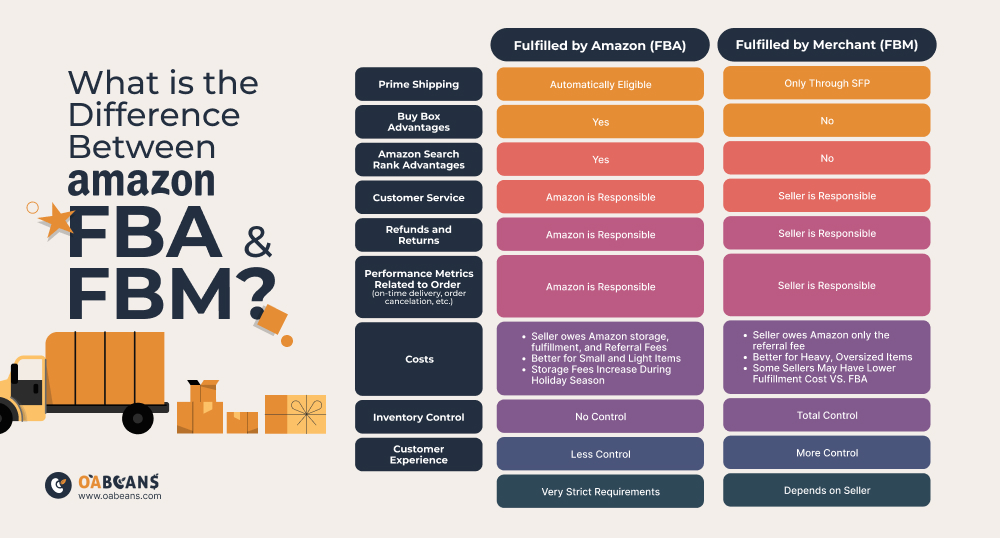
Image courtesy of via Google Images
Understanding the Cost Breakdown
Amazon charges various fees for using its FBA service, including storage fees, fulfillment fees, and referral fees. It’s essential to understand each of these fees and how they contribute to the overall cost of selling on Amazon. By knowing the breakdown of costs, sellers can make informed decisions about pricing and product selection to maximize their profit.
Impact on Profit Margin
High FBA fees can eat into a seller’s profit margin, especially for products with low selling prices. It’s crucial to consider these fees when setting prices and calculating your profit margins to ensure that you’re making a sustainable income from your sales. By keeping a close eye on your FBA fees and adjusting your pricing strategy accordingly, you can maintain a healthy profit margin and avoid losses.
| FBA Fee Type | Description | Cost |
|---|---|---|
| Referral Fee | A percentage of the total selling price of an item that Amazon charges for providing a platform for selling it. | $2.00 – $99.71 (depending on the category) |
| Closing Fee | A fixed fee charged per item sold on Amazon, in addition to the referral fee. | $1.00 – $1.75 (depending on the category) |
| Fulfillment Fee | A fee for Amazon handling and shipping the product to the customer. | Varies based on dimensions and weight of the product |
| Monthly Inventory Storage Fee | A fee based on the volume of space your inventory occupies in Amazon’s fulfillment centers. | $0.48 – $2.40 per cubic foot |
| Long-Term Storage Fee | A fee for products that have been stored in Amazon’s fulfillment centers for over 365 days. | $6.90 per cubic foot or $0.15 per unit, whichever is greater |
Strategies to Maintain Profitability
There are several strategies that sellers can use to offset the impact of FBA fees on their profit margin. One effective method is to optimize product size and weight to reduce storage and fulfillment costs. Sellers can also focus on efficient inventory management to avoid incurring unnecessary storage fees for slow-moving or excess inventory. By implementing these strategies, sellers can improve their bottom line and maximize their profitability on Amazon.
Case Studies
Here, we will delve into real-life examples of Amazon sellers who have effectively managed their Amazon FBA fees. By examining these case studies, we can gain valuable insights into how sellers navigate the fees associated with utilizing Amazon’s FBA services.
Case Study 1: Sarah’s Success Story
Sarah, a small business owner, decided to expand her online presence by using Amazon FBA to fulfill her orders. Initially, she was concerned about the fees cutting into her profits. To combat this, Sarah optimized her product sizes and weights to minimize storage and fulfillment costs. By implementing smart inventory management practices, Sarah was able to reduce her overall FBA fees significantly.
Case Study 2: Mike’s Cost-Cutting Strategies
Mike, an experienced seller on Amazon, noticed an increase in his FBA fees due to changes in Amazon’s fee structure. To counteract this, Mike made strategic adjustments to his product pricing and shipping methods. By closely monitoring his inventory levels and using the Amazon FBA Calculator Chrome Extension, Mike was able to proactively manage his fees and maintain a healthy profit margin.
These case studies highlight the importance of understanding and actively managing Amazon FBA fees to ensure long-term success as a seller on the platform. By learning from the experiences of others, sellers can develop strategies to optimize their operations and maximize their profitability.
Preparing for Changes in FBA Fees
As an Amazon seller utilizing FBA services, it is essential to stay ahead of any potential changes in FBA fees that Amazon may implement. Being prepared for these changes can help you adjust your strategies and mitigate the impact on your business.

Image courtesy of via Google Images
Staying Informed About Fee Updates
One crucial step in preparing for changes in FBA fees is to actively monitor any announcements or updates from Amazon regarding fee adjustments. Keep an eye on seller forums, newsletters, and notifications from Amazon to stay informed about any upcoming changes.
Analyzing the Impact on Your Business
Once you are aware of potential fee changes, take the time to analyze how these adjustments could impact your business financially. Use tools like the Amazon FBA Fee Calculator to estimate the impact on your bottom line and assess whether you need to make any adjustments to your pricing or inventory management.
Adjusting Your Strategies
If there are significant changes in FBA fees that could affect your profitability, consider adjusting your selling strategies accordingly. This may involve optimizing your product packaging to reduce storage fees or exploring options for more efficient shipping methods to minimize fulfillment costs.
By proactively preparing for changes in FBA fees, you can ensure that your Amazon business remains resilient and adaptable in the face of evolving marketplace dynamics.
Conclusion
In conclusion, understanding Amazon FBA fees is crucial for sellers looking to optimize their business on the platform. By grasping the different types of fees, calculating them accurately, and implementing strategies to reduce costs, sellers can effectively manage their expenses and maximize their profits. Amazon FBA provides a convenient and efficient way for sellers to store, package, and ship their products, but it comes with associated fees that can impact overall profitability. By staying informed and proactive in managing these fees, sellers can ensure a successful and sustainable business on Amazon.
Frequently Asked Questions (FAQs)
What are Amazon FBA fees?
Amazon FBA fees are the charges that sellers pay for utilizing Amazon’s fulfillment services. These fees include storage fees for keeping your products in Amazon’s warehouses, as well as fulfillment fees for picking, packing, and shipping orders to customers.
How can I calculate Amazon FBA fees?
You can calculate your Amazon FBA fees using the Amazon FBA Calculator provided by Amazon. This tool allows you to input details about your products, such as size, weight, and selling price, to estimate the costs associated with using FBA services.
Can I reduce my Amazon FBA fees?
Yes, you can reduce your Amazon FBA fees by optimizing your product’s size and weight to minimize storage and shipping costs. Additionally, effective inventory management can help prevent unnecessary storage fees, ultimately saving you money in the long run.