Discover the secret tool to boosting your profits with FBA Fee Calculator – you won’t believe how easy it is!
Table of Contents
- Introduction: What is Amazon FBA and Why it’s Cool for Sellers
- Understanding Amazon FBA Fees
- The Magic Tool: The Amazon FBA Calculator
- How to Find the Amazon FBA Calculator
- Let’s Use it! Entering Your Item Details
- Understanding the Results
- Tips for Reducing Amazon FBA Fees
- Success Stories: Learning from the Best
- Making Smart Choices for Your Amazon FBA Business
- Conclusion: Be the Boss of Your Business and Profits
- FAQs: Questions Smart Sellers Ask
Introduction: What is Amazon FBA and Why it’s Cool for Sellers
Have you ever thought about starting your own online business but didn’t know where to begin? Well, Amazon FBA might be the answer you’ve been looking for! Let’s dive into what Amazon FBA is all about and why it’s so cool for sellers like you.
Imagine being able to sell products online without worrying about storing inventory, packing orders, or shipping them out to customers. That’s where Amazon FBA comes in. FBA stands for Fulfillment by Amazon, which means that Amazon takes care of all the hassle for you. All you need to do is send your products to Amazon’s warehouse, and they handle the rest!
One of the best things about Amazon FBA is that it allows you to reach a much larger customer base than you could on your own. With Amazon’s vast network and trusted brand, your products can be seen by millions of potential buyers all around the world.
Not only does Amazon FBA save you time and effort, but it also gives you access to Amazon Prime customers who love fast and free shipping. This can give your products a competitive edge and help you attract more sales.
Understanding Amazon FBA Fees
When you sell items on Amazon using their Fulfilled by Amazon (FBA) program, you need to be aware of the various fees that Amazon charges. Knowing about these fees is crucial because it directly impacts how much money you get to keep in your pocket. Let’s break down the different types of Amazon FBA fees to help you understand them better.
Types of Amazon FBA Fees
There are several types of fees that Amazon charges when you use their FBA program. The most common ones include storage fees, fulfillment fees, referral fees, and long-term storage fees. Storage fees are charged for keeping your items in Amazon’s warehouses, while fulfillment fees cover the costs of picking, packing, and shipping your products. Referral fees are a percentage of each sale that Amazon takes, and long-term storage fees apply to items that have been in storage for an extended period.
Importance of Knowing Amazon FBA Fees
Understanding these fees is important because it allows you to calculate your costs accurately and set the right prices for your products. By knowing how much you will be charged for each item sold, you can make informed decisions about your pricing strategy and ensure that you’re making a profit. It also helps you track your expenses and identify areas where you can potentially reduce costs to maximize your earnings.
The Magic Tool: The Amazon FBA Calculator
Are you ready to unlock the secrets of maximizing your profits as an Amazon seller? Look no further than the Amazon FBA Calculator – the magic tool that can help you keep more money in your pocket. Let’s dive in and discover how this nifty calculator works!

Image courtesy of marketgap.pro via Google Images
How to Find the Amazon FBA Calculator
Locating the Amazon FBA Calculator is as easy as pie. Simply head over to Amazon’s website and search for the FBA Calculator tool. It’s a free resource provided by Amazon to help sellers like you make informed decisions about pricing and fees. Once you find it, you’re ready to start crunching the numbers!
Let’s Use it! Entering Your Item Details
Now that you’ve found the Amazon FBA Calculator, it’s time to put it to good use. Start by entering details about the items you’re planning to sell. Input information like the selling price, shipping costs, and other relevant expenses. The calculator will work its magic and show you the fees associated with using Amazon FBA.
Understanding the Results
Once you’ve entered all the necessary details, the Amazon FBA Calculator will generate a breakdown of the fees you can expect to pay. Take a close look at the results to understand where your money is going. This information is crucial for setting the right price for your products and maximizing your profits.
How to Find the Amazon FBA Calculator
So, you’ve heard about the amazing Amazon FBA Calculator and want to use it to figure out your fees and profits. Here’s a step-by-step guide to help you locate this handy tool on Amazon’s website.
Locating the Amazon FBA Calculator
1. Go to the Amazon website and log in to your seller account.
2. Once logged in, navigate to the ‘Inventory’ tab at the top of the page.
3. Under the ‘Inventory’ dropdown menu, select ‘Manage Inventory’.
4. Find the specific item you want to calculate fees for and click on ‘Edit’ next to it.
5. Scroll down to the ‘Offer’ section of the item listing and look for the ‘Fee Preview’ tab. Click on it.
6. Voila! You have found the Amazon FBA Calculator right there on the ‘Fee Preview’ page.
It’s that simple! Now that you’ve located the Amazon FBA Calculator, you can start entering your item details to see how much you’ll be paying in fees and how much profit you can expect to make.
Let’s Use it! Entering Your Item Details
Now that you’ve found the Amazon FBA Calculator, it’s time to put it to good use by entering the details of the items you want to sell. Follow these simple steps:
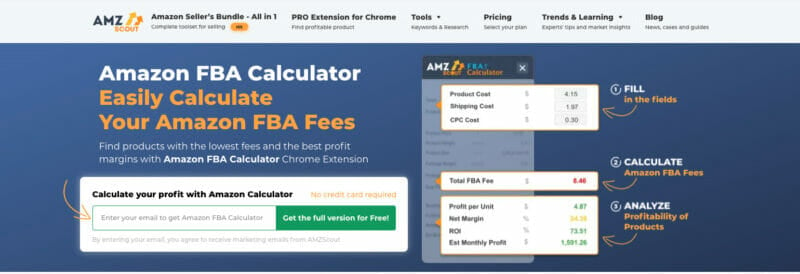
Image courtesy of influencermarketinghub.com via Google Images
1. Select Your Marketplace
Choose the marketplace where you plan to sell your items. This could be Amazon.com, Amazon.ca, or any other Amazon marketplace.
2. Enter Product Details
Input information about your product such as its selling price, shipping cost to Amazon, and the cost of the product itself. Be as accurate as possible to get the most precise results.
3. Shipping and Transportation Costs
Include any costs associated with shipping your products to Amazon’s fulfillment centers. This can impact your overall fees, so it’s essential to factor this in.
4. Storage Fees
If your products will be stored in Amazon’s warehouses for an extended period, make sure to include estimated storage fees. This can help you plan ahead and avoid any surprises.
5. Advanced Settings (Optional)
For more detailed calculations, you can adjust certain settings like referral fees, closing fees, and other charges. This is optional but can provide a more accurate picture of your potential profits.
6. Click Calculate
Once you’ve inputted all the relevant information, hit the “Calculate” button. The Amazon FBA Calculator will then show you a breakdown of the fees associated with selling your specific item.
By following these steps and using the Amazon FBA Calculator diligently, you can make informed decisions about your selling strategies and optimize your profits.
Understanding the Results
So, you’ve entered all your item details into the Amazon FBA Fee Calculator, and now you’re staring at a bunch of numbers. What do they all mean? Let’s break it down in simple terms so you can understand how to make sense of the results.
Revenue and Cost Breakdown
One of the first things you’ll see in the results is a breakdown of your revenue and costs. Revenue is how much money you’ll make from selling your items, while costs are the fees Amazon will charge you. It’s important to pay attention to these numbers to see if you’re making a profit or if you need to adjust your prices.
Profit Margin Calculation
The calculator will also show you your profit margin, which is a crucial number for any business. Your profit margin tells you how much of your revenue is actual profit after deducting all your costs. A higher profit margin is always better because it means you’re keeping more of the money you make.
Profit and Loss Analysis
Additionally, the results will provide you with a profit and loss analysis. This will show you whether you’re making money or losing money on each item you sell. If you’re consistently seeing losses, it might be time to rethink your pricing strategy or find ways to cut costs.
Break-Even Point
Another important aspect the calculator shows is your break-even point. This is the point at which your revenue equals your costs, and you start making a profit. Knowing your break-even point can help you set realistic goals for your business and track your progress towards profitability.
By understanding these key elements in the results from the Amazon FBA Fee Calculator, you can make informed decisions about your pricing, costs, and overall business strategy. Stay tuned for more tips on how to reduce fees and maximize profits!
Tips for Reducing Amazon FBA Fees
When you’re selling stuff on Amazon using the FBA program, you want to keep your fees as low as possible so you can make more money. Here are some smart tips to help you do just that:
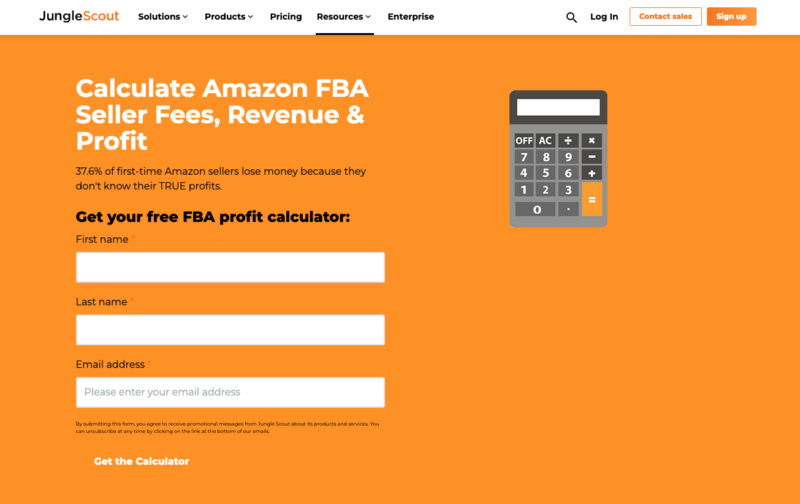
Image courtesy of influencermarketinghub.com via Google Images
1. Optimize Your Product Dimensions
Amazon charges fees based on the size and weight of your products. By optimizing your product dimensions to fit into smaller packaging, you can reduce the fees you have to pay.
| Product Type | Average Selling Price | Fulfillment Fee | Referral Fee | Total Fees | Net Profit |
|---|---|---|---|---|---|
| Small Standard-Size | $20 | $3.00 | $2.00 | $5.00 | $15.00 |
| Large Standard-Size | $30 | $4.50 | $3.00 | $7.50 | $22.50 |
| Oversize | $40 | $6.00 | $4.00 | $10.00 | $30.00 |
2. Use Amazon’s Fulfillment Network Wisely
Choose to store your products in Amazon’s fulfillment centers that are closer to your customers. This can lower the shipping costs and fees associated with fulfillment.
3. Minimize Return Rates
High return rates can result in additional fees. To reduce returns, make sure your product descriptions are accurate, and provide excellent customer service to address any issues promptly.
4. Keep an Eye on Storage Fees
Amazon charges storage fees for keeping your products in their warehouses for an extended period. Regularly review your inventory and sell through products to avoid unnecessary storage fees.
5. Bundle Products Smartly
Consider bundling complementary products together to increase the value for customers. This can help you sell more while spreading out the fixed fees across multiple items.
By following these tips, you can strategically reduce your Amazon FBA fees and increase your profits in the long run.
Success Stories: Learning from the Best
Are you interested in hearing about real people who have found success using the Amazon FBA program? Let’s dive into some inspiring stories from the Amazon FBA community, particularly on Reddit.
From Reddit to Riches: The Power of Amazon FBA
Meet Sarah, a stay-at-home mom who turned her passion for crafting homemade candles into a thriving business using Amazon FBA. With the help of the FBA fee calculator, Sarah was able to accurately predict her costs and set competitive prices, leading to a surge in sales. By utilizing the calculator to monitor her expenses, Sarah maximized her profits and transformed her hobby into a successful venture.
Jack’s Journey to Success: A Lesson in Smart Pricing
Jack, a recent college graduate, decided to start his own online business selling refurbished electronics through Amazon FBA. Initially struggling to navigate the world of e-commerce, Jack stumbled upon the FBA calculator, which revolutionized his pricing strategy. By analyzing the fees associated with each sale, Jack optimized his listings to offer competitive prices while still ensuring a healthy profit margin. Thanks to the insights provided by the calculator, Jack quickly became a top seller in his niche.
The Amazon FBA Community: A Wealth of Knowledge
One of the most valuable aspects of the Amazon FBA program is the supportive community of sellers who are eager to share their experiences and insights. Platforms like Reddit provide a space for sellers to ask questions, seek advice, and celebrate their successes. By actively participating in these forums, aspiring entrepreneurs can learn from the best and avoid common pitfalls, ultimately setting themselves up for success in their own FBA business.
Making Smart Choices for Your Amazon FBA Business
When running your Amazon FBA business, it’s important to make smart decisions to maximize your profits. One key tool that can help you make informed choices is the Amazon FBA Calculator.
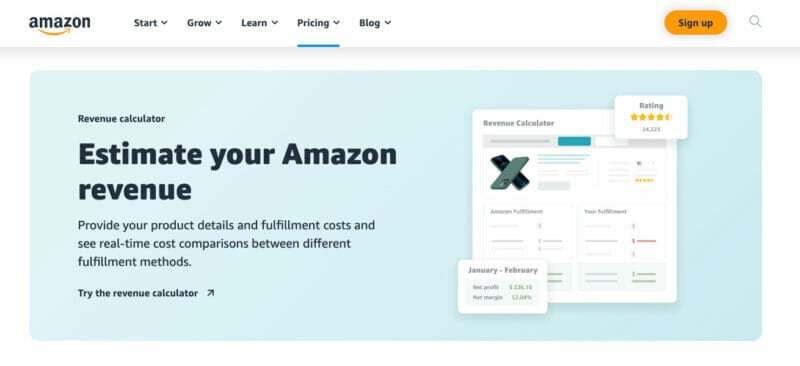
Image courtesy of influencermarketinghub.com via Google Images
Using Data to Drive Decisions
By using the Amazon FBA Calculator, you can input various data points about your products and get a clear picture of the fees associated with selling them through Amazon FBA. This information can help you determine pricing strategies, evaluate the profitability of different products, and make decisions that align with your business goals.
Optimizing Costs
Understanding the fees involved in selling on Amazon FBA can help you optimize your costs. By using the calculator to analyze the fees for different products, you can identify areas where you might be able to reduce expenses and increase your profit margins.
Growth Strategies
Using the Amazon FBA Calculator can also aid in developing growth strategies for your business. By analyzing the fees associated with different products and sales volumes, you can make decisions that support the growth of your business over time.
Overall, by leveraging the power of the Amazon FBA Calculator, you can make data-driven decisions that support the success and profitability of your Amazon FBA business.
Conclusion: Be the Boss of Your Business and Profits
By now, you’ve learned about the amazing world of Amazon FBA, how it can benefit your business, and the importance of understanding the fees involved. But now, it’s time to take control and maximize your profits by using the Amazon FBA Calculator. It’s your key to success!
Stay on Top of Your Business
Being a boss means being in charge—knowing your numbers, understanding your costs, and making informed decisions. With the Amazon FBA Calculator, you can stay on top of your business by accurately calculating your fees and ensuring you’re making a profit on every sale.
Maximize Your Profits
Running a successful Amazon FBA business is all about maximizing your profits. By utilizing the Amazon FBA Calculator, you can make smart choices that help you reduce fees, increase margins, and ultimately grow your business. Don’t leave money on the table—use the calculator to your advantage!
Be Empowered
Knowledge is power, and with the Amazon FBA Calculator in your toolbox, you have the power to take control of your business and your profits. Don’t let fees catch you off guard—be proactive, be informed, and be the boss of your Amazon FBA business.
So, go ahead, start using the Amazon FBA Calculator today, and watch your profits soar!
FAQs: Questions Smart Sellers Ask
How do I know if Amazon FBA is right for me?
If you want to sell stuff online but don’t want to deal with packing and shipping, Amazon FBA might be perfect for you. It allows you to focus on finding great products to sell while Amazon takes care of the rest.
Is using the Amazon FBA Calculator really necessary?
Absolutely! The Amazon FBA Calculator helps you understand how much you’ll make after fees, so you can price your products strategically and maximize your profits. It’s like having a crystal ball for your business!
Can I use the Amazon FBA Calculator for any type of product?
Yes, you can use the Amazon FBA Calculator for almost any product you plan to sell on Amazon. It’s a versatile tool that can give you insights into how different products will impact your bottom line.
How often should I check my fees using the FBA Calculator?
It’s a good idea to check your fees regularly, especially when you’re deciding on new products to sell or adjusting prices. By staying up-to-date with your fees, you can make informed decisions that help your business grow.
Can the Amazon FBA Calculator help me track my profits?
While the FBA Calculator focuses on fees, it can indirectly help you track your profits by giving you a clear picture of your expenses. By understanding your costs, you can make better choices to increase your earnings.
