Discover the top thermal printers FBA sellers swear by for efficient shipping and labeling – find the best one for you!
Table of Contents
- Introduction to Thermal Printing for Amazon FBA Sellers
- What Is Amazon FBA?
- Why Use a Thermal Printer for Amazon FBA?
- How to Choose the Best Thermal Printer
- The Top 3 Thermal Printers for Amazon FBA Sellers
- Setting Up Your Printer
- Printing Amazon FBA Labels
- Tips and Tricks for Thermal Printing
- Troubleshooting Common Printer Problems
- Conclusion: Getting the Most Out of Your Thermal Printer
- FAQs About Thermal Printers for Amazon FBA Sellers
Introduction to Thermal Printing for Amazon FBA Sellers
We’re going to learn about special printers called thermal printers, which are super useful for people selling stuff on Amazon! These printers help them make labels quickly. If you’re an Amazon seller, you’ll want to pay attention because thermal printers can make your life a whole lot easier.
Imagine being able to print labels for all the items you’re selling with just a click of a button. No more waiting in line at the store to get your labels printed, and no more worrying about smudged ink ruining your labels. Thermal printers use heat to print, so there’s no need for messy ink cartridges – it’s quick, clean, and efficient.
Whether you’re a seasoned Amazon seller or just starting out, thermal printing can streamline your labeling process and help you stay organized. So let’s dive in and explore how thermal printing can level up your Amazon FBA business!
What Is Amazon FBA?
First, let’s chat about what Amazon FBA is. It’s like having a big helper to store and send out things you sell. When you sell things on Amazon, you can choose to use FBA, which stands for Fulfillment by Amazon. This means that instead of you packing up and shipping out each item you sell, Amazon does it for you! They keep your products in their big warehouses and take care of getting them to your customers when someone buys something from you. It’s like having your very own team of shipping experts!
By using Amazon FBA, you save time and don’t have to worry about packing and sending out orders. You can focus on finding cool things to sell and let Amazon take care of the tricky shipping part. Plus, when you use Amazon FBA, your items are eligible for things like Prime shipping, which means customers can get their purchases super fast!
Why Use a Thermal Printer for Amazon FBA?
Now, we’re going to find out why these special printers are super cool for printing labels when you sell stuff on Amazon. If you want to make your label-making process quick and efficient, a thermal printer is the way to go! Here’s why:
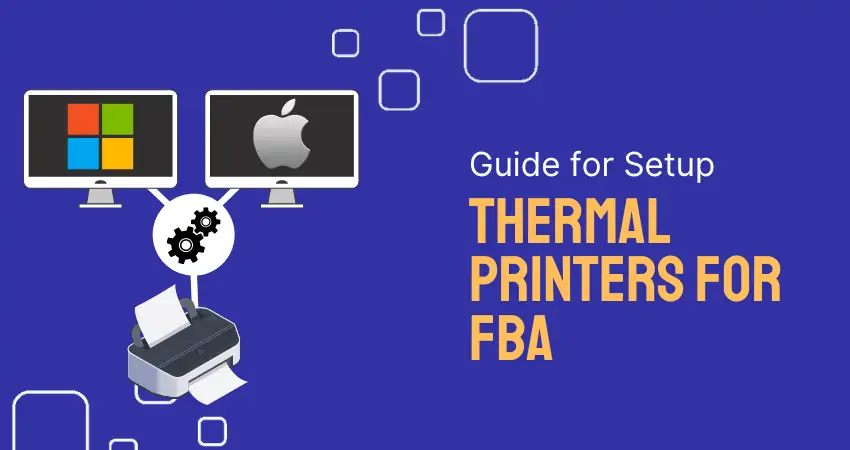
Image courtesy of www.labelresizer.com via Google Images
Best Thermal Printer for Amazon FBA
When you’re running an Amazon FBA business, you want the best tools to help you succeed. Thermal printers are specifically designed to print high-quality labels quickly and conveniently. These printers use heat to transfer ink onto special label paper, eliminating the need for messy ink cartridges and toners.
How to Print Labels for Amazon FBA
Printing labels for your Amazon FBA shipments is a crucial part of the process. With a thermal printer, you can easily print out the correct label size required by Amazon without any hassle. These printers ensure that your labels are clear, crisp, and easy to read, meeting Amazon’s strict guidelines.
Amazon FBA Label Size
Amazon has specific requirements for label sizes to ensure smooth processing of your shipments. Thermal printers are equipped to print labels in the exact size needed for your Amazon FBA products. This eliminates any guesswork and ensures that your labels fit perfectly on your packages every time.
How to Choose the Best Thermal Printer
So, you’ve decided you need a thermal printer for printing labels for your Amazon FBA business. But with so many options out there, how do you choose the best one for your needs? Let’s break it down!
Consider Your Label Printing Volume
Think about how many labels you need to print on a regular basis. If you have a high volume of orders, you’ll want a printer that can handle that workload efficiently without any hiccups.
Compatibility with Amazon FBA
It’s essential to choose a thermal printer that is compatible with the labels required for Amazon FBA. Make sure the printer you select can accommodate the label size and format specified by Amazon.
Printing Speed
If you’re always on the go and need to print labels quickly, look for a thermal printer with high printing speed. This will help you process orders faster and stay on top of your Amazon business.
Connectivity Options
Consider how you want to connect your thermal printer. Some printers offer wireless connectivity options like Bluetooth or Wi-Fi, while others use USB connections. Choose one that aligns with your preference and setup.
Ease of Use
Especially if you’re new to thermal printing, look for a printer that is user-friendly and easy to set up. You don’t want to spend hours figuring out how to operate your new printer when you could be focusing on your Amazon business.
Reviews and Recommendations
Before making a final decision, research different thermal printers and read reviews from other Amazon sellers. Their experiences can give you valuable insight into the performance and reliability of the printer you’re considering.
By keeping these factors in mind and doing your research, you can choose the best thermal printer for your Amazon FBA business needs. Happy printing!
The Top 3 Thermal Printers for Amazon FBA Sellers
The first printer is a super-speedy one! It can print out lots and lots of labels in a snap. So, if you have a bunch of stuff to label, this printer will save you tons of time.

Image courtesy of stickypaper.net via Google Images
Printer 2: Great for Lots of Sizes
Next up is a printer that can handle labels of all shapes and sizes. Whether you need small labels or big ones, this printer can do it all. It’s like having a label wizard at your fingertips!
Printer 3: Easy for Beginners
The third printer is like a best friend for beginners. It’s super easy to use, so even if you’re just starting out with your Amazon business, this printer will have you printing labels like a pro in no time.
Setting Up Your Printer
Let’s learn how to set up your new printer and start making labels like a pro!
When you first get your thermal printer, you need to make sure it’s all ready to go. Start by unpacking it carefully and placing it on a flat, stable surface. Next, find the power cord and plug it into an electrical outlet. Now, turn on the printer and wait for it to start up.
Once your printer is powered on, it’s time to connect it to your computer. Most thermal printers can be connected via a USB cable. Simply plug one end into the printer and the other into your computer’s USB port. Your computer should automatically detect the new device.
After you’ve connected the printer to your computer, you’ll need to install the necessary software. This software will allow you to create and print labels for your Amazon FBA products. Follow the instructions that came with your printer to install the software correctly.
Finally, you’ll need to load the label paper into the printer. Make sure to use the correct size of label paper recommended for your specific model of printer. Open the printer cover, insert the label roll, and adjust the paper settings on the printer to match the label size.
With your new printer set up and ready to go, you’re all set to start printing labels for your Amazon FBA business. Happy printing!
Printing Amazon FBA Labels
Now that you have your thermal printer all set up, let’s dive into the exciting world of printing your very own Amazon FBA labels. These labels are crucial for making sure your products get shipped to the right place, so let’s get started!
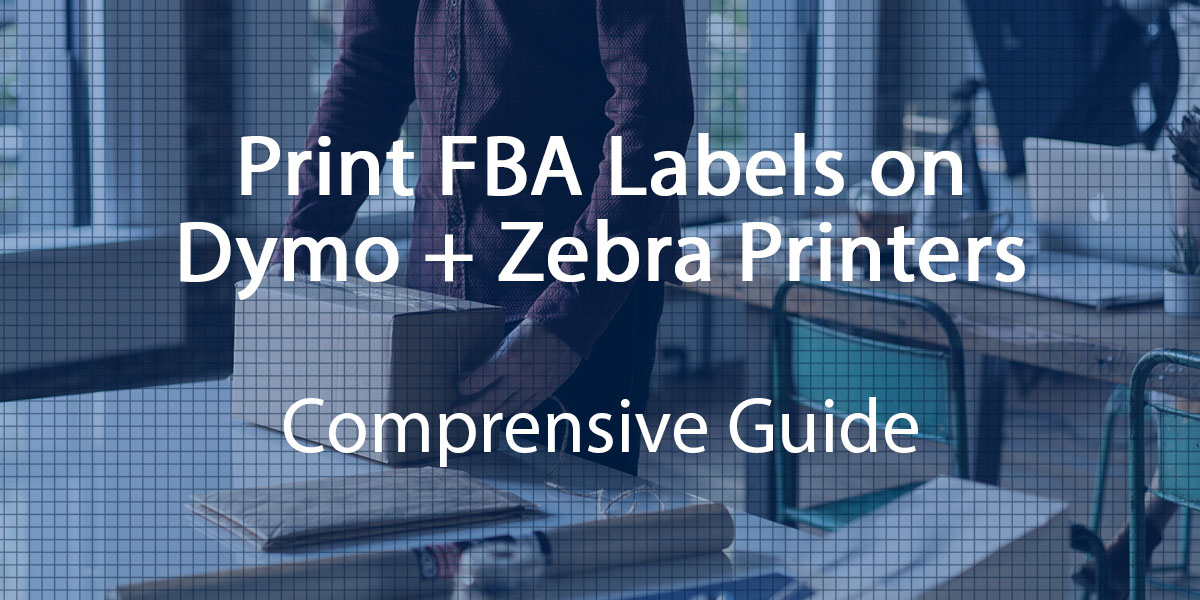
Image courtesy of azlabels.com via Google Images
Here’s how you can print your labels step by step:
Step 1: Open Your Amazon Seller Account
Log in to your Amazon Seller account where you manage your products. Go to the “Inventory” tab and select the product you want to create a label for.
Step 2: Generate a Label
Click on “Create a New Label” and follow the prompts to enter all the necessary information such as product details, quantity, and shipping preferences.
| Brand | Model | Max Print Speed | Connectivity | Price |
|---|---|---|---|---|
| Zebra | GC420d | 4 inches per second | USB, Serial, Parallel | $200 |
| Brother | QL-1100 | 69 labels per minute | USB, Ethernet | $300 |
| Dymo | LabelWriter 4XL | 53 labels per minute | USB | $220 |
Step 3: Print the Label
Once you’ve filled in all the required fields, select the option to print the label. Your thermal printer will then work its magic and spit out a perfectly formatted label for your product.
Step 4: Attach the Label
Peel the label off gently and attach it securely to your product packaging. Make sure it’s placed in a visible and accessible spot for the shipping carrier to scan.
And voila! You’re all set to ship out your product to a happy customer.
With your thermal printer, printing Amazon FBA labels becomes a breeze, saving you time and ensuring your products are packaged and shipped efficiently. Happy printing!
Tips and Tricks for Thermal Printing
When it comes to using thermal printers for your Amazon FBA business, there are some handy tips and tricks that can make your printing process even smoother. Let’s dive into some secret hacks to help you out!
Utilize the Amazon FBA Calculator
The Amazon FBA Calculator is a powerful tool that can help you estimate your costs and potential profits. Before printing labels, make sure to use this handy calculator to ensure you’re pricing your items correctly and maximizing your profits.
Find Support on Amazon FBA Reddit
If you ever find yourself stuck or need advice on thermal printing for Amazon FBA, look no further than the Amazon FBA subreddit on Reddit. This community is filled with experienced sellers who can provide valuable insights and tips to help you navigate the world of thermal printing.
Remember, you’re not alone in this journey, and there are plenty of resources available to support you along the way. Don’t hesitate to reach out for help or guidance when you need it!
Troubleshooting Common Printer Problems
Even the best printers can have issues sometimes. But don’t worry, I’m here to help you troubleshoot common printer problems so you can get back to printing labels for your Amazon FBA business in no time!

Image courtesy of www.amazon.com · In stock via Google Images
Printer Not Printing
If your printer is not printing at all, the first thing you should check is if it’s properly connected to your computer or power source. Make sure all the cables are securely plugged in. You should also check if there is enough paper in the printer and if the ink or toner levels are sufficient.
Labels Jamming
If your labels are getting stuck or jammed in the printer, carefully remove any stuck labels and make sure the label roll is inserted correctly. Sometimes adjusting the tension on the label roll holder can help prevent jams. It’s also a good idea to clean the printer rollers regularly to avoid label jams.
Blurry or Faded Prints
If your prints are coming out blurry or faded, it could be an issue with the print head. Try cleaning the print head using a soft cloth or cotton swab dipped in alcohol. You should also check the print settings on your computer to make sure you’re using the correct print quality settings for your labels.
Software Compatibility Issues
If you’re having trouble getting your printer to work with your labeling software, make sure you have the latest drivers installed for your printer model. You should also check if the software settings are configured correctly to communicate with your printer. Sometimes restarting the software or your computer can also resolve compatibility issues.
Remember, if you’re still having trouble with your printer, you can always seek help from online communities like Reddit, where other Amazon FBA sellers may have experienced similar issues and can provide valuable advice and solutions.
Conclusion: Getting the Most Out of Your Thermal Printer
Throughout this journey into the world of thermal printers for Amazon FBA sellers, we’ve uncovered the incredible benefits these specialized printers bring to the table. By choosing the right thermal printer and mastering its setup, you can streamline your labeling process and save valuable time and effort.
Make Selling on Amazon a Breeze
Investing in the best thermal printer for Amazon FBA purposes can truly revolutionize your business. With quick and efficient label printing, you’ll be able to fulfill orders faster, keep your customers happy, and ultimately boost your sales. These printers are a game-changer for sellers looking to optimize their operations and increase productivity.
Stay Ahead of the Curve
As the e-commerce landscape continues to evolve, staying ahead of the competition is crucial. By leveraging the power of thermal printers, you can set yourself apart as a seller who is efficient, professional, and customer-focused. Embracing this technology puts you on the path to success in the fast-paced world of online selling.
Maximize Your Potential
By implementing the tips and tricks shared in this guide and choosing the right thermal printer for your needs, you’ll be well-equipped to maximize your potential as an Amazon FBA seller. From fast printing speeds to handling various label sizes with ease, these printers are designed to empower you in your business endeavors.
Remember, the key to success lies in making informed decisions when it comes to selecting the tools that will support your growth. With a top-quality thermal printer by your side, you can unlock new possibilities and take your Amazon FBA business to new heights.
FAQs About Thermal Printers for Amazon FBA Sellers
Can I use any thermal printer for Amazon FBA?
If you’re thinking about using any thermal printer for your Amazon FBA business, it’s essential to choose one that is compatible with the label sizes required by Amazon. Some thermal printers are specifically designed to work seamlessly with Amazon’s label size specifications, making them a better choice for FBA sellers. So, while you may be able to use any thermal printer, it’s recommended to select one that meets Amazon’s guidelines to avoid any printing issues.
How much do thermal printers cost?
The cost of thermal printers can vary depending on the brand, features, and quality of the printer. You can find budget-friendly options that are suitable for small-scale Amazon FBA sellers, while more advanced models with additional features may come at a higher price point. It’s essential to consider your business needs and budget when selecting a thermal printer for your Amazon FBA operations.
What if my labels aren’t printing correctly?
If you encounter issues with your labels not printing correctly, there are a few troubleshooting steps you can take. First, ensure that the thermal printer is properly set up and connected to your computer or device. Check the label size settings on both the printer and your software to ensure they match. If the issue persists, you may need to clean the printer head or replace the label roll. In case the problem persists, reaching out to the manufacturer’s customer support or seeking help from online communities like Reddit can provide additional assistance in resolving the printing issues.
