Unlock the secrets to boosting your profits with FBA Calculator – a must-have tool for every Amazon seller’s success!
Table of Contents
- Introduction to Making Money with Amazon FBA
- Understanding Amazon FBA Fees
- The Importance of the Amazon FBA Calculator
- How to Use the Amazon FBA Calculator
- Tips for Shipping to Amazon FBA
- Saving Costs with Amazon FBA Small and Light Program
- Maximizing Profits with Effective Use of the FBA Calculator
- Enhancing the Experience with the Amazon FBA Calculator Chrome Extension
- Common Mistakes to Avoid When Using the FBA Calculator
- Real-life Seller Success Stories Using FBA Calculator
- Conclusion: Your Path to Amazon FBA Success
- FAQs about the Amazon FBA Calculator
Introduction to Making Money with Amazon FBA
Welcome, young entrepreneurs! Have you ever heard of Amazon’s Fulfillment by Amazon (FBA) service? If not, get ready to learn all about this fantastic opportunity that can help you make money selling products online. Amazon FBA offers a unique platform for sellers like you to store your products in Amazon’s fulfillment centers, where they take care of packing, shipping, and even customer service for you. Sounds cool, right?
What is Amazon FBA?
Let me break it down for you in simple terms. Amazon FBA is like having your own team of helpers who handle all the nitty-gritty details of getting your products to your customers. You send your products to Amazon, and they take care of storing them in their warehouses, packing them up when someone buys, and shipping them out quickly. This takes a lot of the hassle out of running an online store, allowing you to focus on finding awesome products to sell and making money!
Understanding Amazon FBA Fees
When you sell products on Amazon using the Fulfillment by Amazon (FBA) service, you need to be aware of the fees involved. These fees are necessary to cover the storage, packing, shipping, and customer service provided by Amazon. Let’s dive into the different types of fees you might encounter when using Amazon FBA.
Detailing Amazon FBA Fees
Amazon FBA fees can consist of various components. One of the main fees you’ll come across is the storage fee. When your products are stored in Amazon’s fulfillment centers, you are charged based on the space your products occupy. Additionally, there are fulfillment fees, which cover the handling and shipping of your products to customers. These fees can vary depending on the size and weight of your items.
It’s crucial to understand these fees to accurately calculate your profits and make informed decisions about your pricing strategies. By knowing how much it costs to use Amazon FBA, you can ensure that your business remains profitable while providing excellent service to your customers.
The Importance of the Amazon FBA Calculator
When you’re running a business, it’s essential to keep track of your expenses and profits. This is especially true when selling products on platforms like Amazon using their Fulfillment by Amazon (FBA) service. But how do you know how much money you’re making after all the fees are taken into account? That’s where the Amazon FBA Calculator comes in handy.

Image courtesy of marketgap.pro via Google Images
What is Amazon FBA?
Amazon FBA is like having a helping hand for your business. Instead of worrying about packing and shipping products to customers, Amazon takes care of all that for you. They store your items in their warehouses, pack them up when someone buys them, and ship them out. This saves you a lot of time and energy, so you can focus on growing your business.
Why You Need the Amazon FBA Calculator
Imagine you’re selling a cool gadget on Amazon. You make a sale, but did you know that Amazon charges fees for storing your item in their warehouse and shipping it out? These fees can eat into your profits if you’re not careful. That’s where the Amazon FBA Calculator comes to the rescue.
With the FBA Calculator, you can enter details about your product, like its size and weight, and it will calculate how much you’ll pay in fees. This helps you figure out how much money you’ll make from each sale after all the costs are deducted. It’s like having a little money-saving wizard on your side!
By using the FBA Calculator, you can make informed decisions about your pricing strategy. You’ll know exactly how much money you need to make to cover all your expenses and still turn a profit. This can help you set competitive prices that attract customers while ensuring you’re making money too.
So, if you want to be a savvy business owner and make the most out of your Amazon sales, the Amazon FBA Calculator is a must-have tool in your arsenal.
How to Use the Amazon FBA Calculator
When it comes to selling products on Amazon, one key factor that can make or break your profitability is understanding the fees associated with the Fulfillment by Amazon (FBA) service. This is where the Amazon FBA Calculator comes in handy. Let’s dive into how you can use this tool to estimate fees and maximize your profits.
Step-by-Step Guide to Using the FBA Calculator
1. Navigate to the Amazon FBA Calculator website or find it within your Amazon Seller Central account.
2. Enter the selling price of your product. This is the price at which you plan to sell your item on Amazon.
3. Input the cost of the item. This is how much you paid for the product before selling it.
4. Fill in the shipping cost to Amazon’s fulfillment center. This includes the cost of shipping your products from your location to Amazon.
5. Include any other costs related to the product, such as manufacturing expenses or packaging materials.
6. Click on the “Calculate” button to see the estimated fees and potential profit margin for your item.
By following these simple steps, you can get a clear picture of how much you stand to make from selling a particular product on Amazon using the FBA service. This information can help you make informed decisions about pricing, sourcing, and shipping, ultimately leading to a more successful selling experience on Amazon.
Tips for Shipping to Amazon FBA
When it comes to selling products on Amazon through the Fulfillment by Amazon (FBA) service, efficient shipping plays a crucial role in maximizing your profits. Here are some practical tips to help you ship your products to Amazon FBA facilities smoothly and cost-effectively.

Image courtesy of marketgap.pro via Google Images
Plan Your Shipments
Before sending your products to Amazon, plan your shipments carefully. Consolidate multiple items into one shipment to save on shipping costs. Make sure to label each box correctly and follow Amazon’s guidelines for packaging and preparing your products for shipment.
Choose the Right Shipping Method
When shipping products to Amazon FBA from places like China, consider using sea freight or air freight depending on the size and weight of your products. Compare the rates of different shipping carriers to find the most cost-effective option for your business.
Optimize Your Packaging
To minimize shipping costs and comply with Amazon’s packaging requirements, optimize the packaging of your products. Use lightweight materials and minimize excess packaging to reduce dimensional weight charges. Efficient packaging can help you save money on shipping fees.
Utilize Amazon’s Partnered Carriers
Amazon offers discounted shipping rates through its Partnered Carrier Program. Take advantage of these discounted rates to save on shipping costs when sending your products to Amazon FBA warehouses.
Track Your Shipments
Once you’ve shipped your products to Amazon FBA facilities, make sure to track your shipments to ensure they arrive at the correct destination on time. Use tracking numbers provided by your shipping carrier to monitor the progress of your shipments and address any issues promptly.
By following these tips for shipping to Amazon FBA, you can streamline the shipping process, minimize costs, and maximize your profits as a seller on Amazon’s platform.
Saving Costs with Amazon FBA Small and Light Program
When it comes to selling products on Amazon, every penny saved can contribute to greater profits. This is where the Amazon FBA Small and Light program comes in handy for sellers looking to minimize costs associated with shipping and storage. Let’s dive into how this program can help you save money on fees for smaller, lighter items.
Understanding Amazon FBA Small and Light
The Amazon FBA Small and Light program is specifically designed for products that are, well, small and light. This program offers reduced fulfillment fees for items that meet the specified size and weight criteria set by Amazon. By enrolling your products in this program, you can take advantage of lower fees, making it more cost-effective to sell these items on the platform.
Benefits of Amazon FBA Small and Light
One of the primary benefits of utilizing the Small and Light program is the cost savings it provides for sellers. By reducing fulfillment fees for qualifying items, you can price your products more competitively while still maintaining healthy profit margins. Additionally, the program offers faster shipping options for eligible products, enhancing the overall customer experience.
How to Enroll in Amazon FBA Small and Light
Enrolling your products in the Amazon FBA Small and Light program is a straightforward process. Simply log in to your seller account, navigate to the FBA section, and select the products you wish to enroll in the program. Amazon will then determine which items qualify based on their size and weight, applying the reduced fees accordingly.
By taking advantage of the Amazon FBA Small and Light program, you can effectively reduce costs associated with selling smaller, lighter items on the platform. This not only helps you save money but also allows you to offer competitive prices to customers, ultimately boosting your sales and profits.
Maximizing Profits with Effective Use of the FBA Calculator
When you’re selling products on Amazon, it’s essential to understand how to maximize your profits. One powerful tool that can help you achieve this is the Amazon FBA Calculator. By using this tool effectively, you can accurately estimate your fees and profits, allowing you to make informed decisions that will increase your bottom line.

Image courtesy of www.smartscout.com via Google Images
Strategies for Maximizing Profits
One way to maximize your profits with the FBA Calculator is by inputting accurate information about your products. Make sure you enter the correct dimensions, weight, and selling price to get the most precise calculations. By doing so, you can avoid underestimating your fees and ensure that you’re setting the right prices to make a profit.
Another strategy is to compare different scenarios using the FBA Calculator. You can input various selling prices, shipping costs, and other factors to see how they impact your profits. This allows you to find the optimal pricing and shipping strategy that will maximize your earnings.
Utilizing Historical Data
It’s also beneficial to use historical data from past sales when using the FBA Calculator. By analyzing your previous sales performance, you can make more accurate predictions about future sales and adjust your pricing and inventory levels accordingly. This way, you can optimize your profits by stocking the right products at the right prices.
Additionally, consider analyzing trends in the market to anticipate changes in demand. By staying informed about industry trends and consumer preferences, you can adjust your product offerings and pricing strategies to stay ahead of the competition and maximize your profits.
In conclusion, by leveraging the power of the Amazon FBA Calculator and implementing effective strategies, you can boost your profits and take your Amazon business to the next level. Start using the FBA Calculator today and watch your earnings grow!
Enhancing the Experience with the Amazon FBA Calculator Chrome Extension
When it comes to selling products on Amazon, every penny counts. That’s why having a tool like the Amazon FBA Calculator Chrome Extension can make a big difference in maximizing your profits. This handy extension is designed to streamline the process of calculating fees, giving you a clear picture of your potential profits.
| Fee Type | Cost |
|---|---|
| Referral Fee | $2.30 |
| Fulfillment Fee | $3.00 |
| Storage Fee | $0.75 |
| Total Fees | $6.05 |
| Selling Price | $20.00 |
| Profit Margin | $13.95 |
How Does the Amazon FBA Calculator Chrome Extension Work?
The Amazon FBA Calculator Chrome Extension works by seamlessly integrating with your Amazon seller account. Once installed, you can easily access the calculator while browsing products on Amazon’s website. Simply input the product details such as price, shipping costs, and other relevant information, and the extension will instantly calculate the fees involved in selling that product through Amazon FBA.
Benefits of Using the Amazon FBA Calculator Chrome Extension
With the Amazon FBA Calculator Chrome Extension, you can quickly estimate your potential profits for each product before listing it on Amazon. This allows you to make informed decisions about pricing and product selection, ultimately helping you increase your chances of success as an Amazon seller. Additionally, the extension saves you valuable time by automatically calculating fees, eliminating the need for manual calculations.
By leveraging the power of the Amazon FBA Calculator Chrome Extension, you can take the guesswork out of selling on Amazon and focus on growing your business. This user-friendly tool is a game-changer for sellers looking to maximize their profits and make the most out of their Amazon FBA experience.
Common Mistakes to Avoid When Using the FBA Calculator
When you’re using the Amazon FBA Calculator to estimate your profits, it’s essential to be aware of common mistakes that can throw off your calculations. By avoiding these errors, you can ensure that you have a more accurate understanding of your potential earnings.
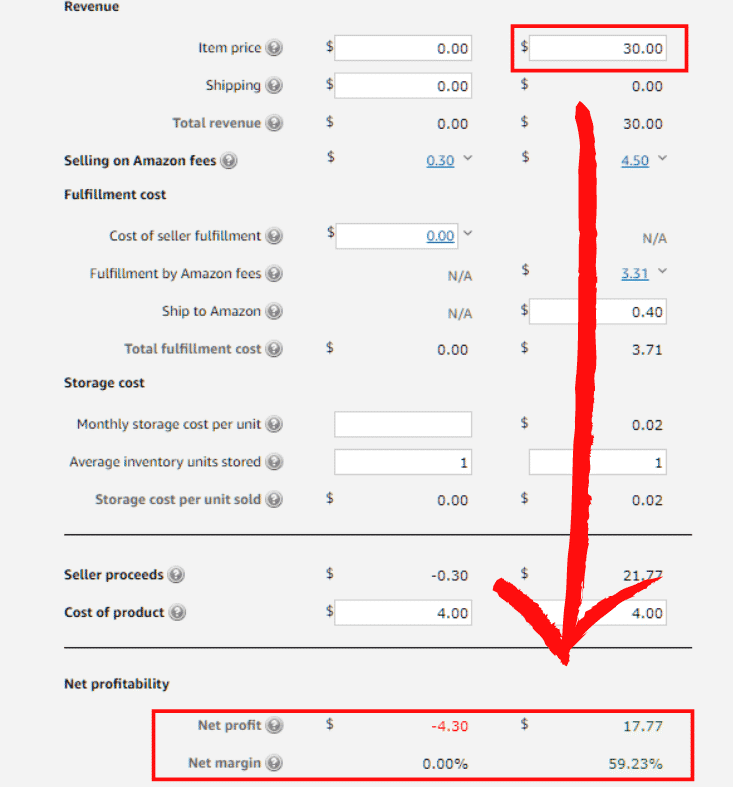
Image courtesy of www.sellersnap.io via Google Images
Entering Incorrect Product Dimensions
One common mistake that sellers make when using the FBA Calculator is entering incorrect product dimensions. Make sure to measure your items accurately and input the correct measurements into the calculator. This will help you get more precise estimates of your fees and potential profits.
Ignoring Fulfillment Fees
Another mistake to avoid is ignoring fulfillment fees when using the FBA Calculator. These fees are a crucial part of the equation and can significantly impact your profitability. Be sure to include all relevant fees in your calculations to get a complete picture of your costs.
Not Accounting for Seasonal Fluctuations
It’s important to account for seasonal fluctuations in sales when using the FBA Calculator. Sales volumes can vary throughout the year, affecting your fees and profits. By considering these fluctuations in your calculations, you can better plan for slow and busy seasons.
Overlooking Other Costs
Don’t overlook other costs associated with selling on Amazon when using the FBA Calculator. In addition to fulfillment fees, you may have to factor in storage fees, shipping costs, and other expenses. By considering all costs, you can make more informed decisions about pricing and profitability.
Avoiding these common mistakes when using the Amazon FBA Calculator can help you make more accurate projections of your profits and ensure that you’re maximizing your potential earnings. By taking the time to input accurate information and consider all relevant factors, you can set yourself up for success as an Amazon seller.
Real-life Seller Success Stories Using FBA Calculator
Let me tell you about Sarah, a seller who wanted to expand her online business on Amazon. She heard about the Amazon FBA calculator and decided to give it a try. By using the calculator to estimate fees and profits for her products, Sarah was able to set competitive prices while still making a healthy profit. The accurate calculations provided by the FBA calculator helped Sarah maximize her profits and grow her business.
Streamlining Operations for Efficiency
Another success story comes from Mark, a seller who struggled with keeping track of all the fees associated with selling on Amazon. After integrating the Amazon FBA Calculator Chrome Extension into his workflow, Mark found it much easier to calculate fees accurately and efficiently. By streamlining his operations with the Chrome Extension, Mark saved valuable time and resources, allowing him to focus on expanding his product line and increasing sales.
Expanding Reach with Cost-saving Strategies
Meet Alex, a seller who wanted to broaden his reach by shipping products from China to Amazon FBA centers. Using the tips for shipping to Amazon FBA, Alex was able to minimize shipping costs and streamline the logistics of getting his products to Amazon’s fulfillment centers. The cost-saving strategies enabled by the FBA calculator helped Alex expand his business globally without breaking the bank.
Conclusion: Your Path to Amazon FBA Success
As you’ve learned throughout this blog post, utilizing the Amazon FBA Calculator can be a game-changer for your online selling business. By taking advantage of this powerful tool, you can navigate the complex world of Amazon FBA fees with ease and precision, ultimately leading to increased profits and success. Let’s recap some key points to set you on the right path to Amazon FBA success.
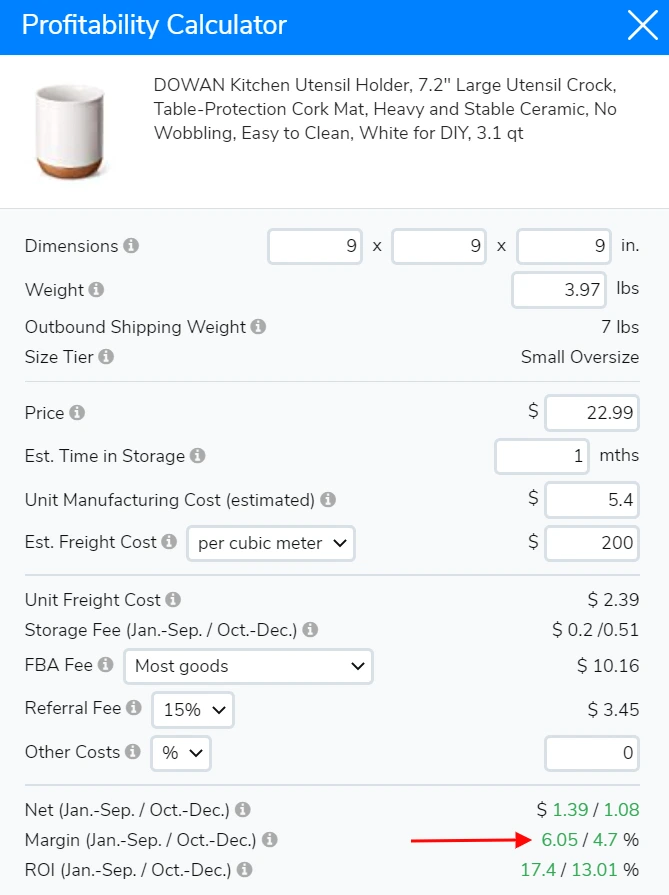
Image courtesy of www.helium10.com via Google Images
Understanding Your Costs
One of the first steps to maximizing your profits with Amazon FBA is comprehending the various fees involved. From storage fees to fulfillment fees, having a clear grasp of your costs is essential in making informed decisions about your pricing strategy and product selection.
Efficient Shipping Practices
Efficiently shipping your products from places like China to Amazon FBA centers is crucial in saving on costs and boosting your bottom line. By following best practices for international shipping and utilizing the Amazon FBA Small and Light program when applicable, you can streamline your logistics and improve your overall profitability.
Strategic Use of the FBA Calculator
The key to maximizing your profits lies in effectively using the FBA Calculator to estimate fees and profits accurately. By strategically pricing your products, optimizing your inventory management, and leveraging the insights provided by the calculator, you can make informed decisions that drive your business forward.
Harnessing the Power of Technology
With tools like the Amazon FBA Calculator Chrome Extension, you can simplify the fee calculation process and streamline your operations. By embracing technology and automation, you can focus more on growing your business and less on tedious manual calculations.
By incorporating these strategies into your Amazon FBA journey and making the most out of the resources available to you, you can pave the way for success in the competitive world of online selling. Remember, knowledge is power, and with the right tools at your disposal, the possibilities are endless. Best of luck on your path to Amazon FBA success!
FAQs about the Amazon FBA Calculator
What is the Amazon FBA Calculator?
The Amazon FBA Calculator is a handy tool that helps sellers estimate their profits by calculating the various fees associated with using Amazon’s Fulfillment by Amazon (FBA) service. It takes into account factors such as product size, weight, and selling price to provide a clear picture of the costs involved.
How Can the Amazon FBA Calculator Help Sellers?
The Amazon FBA Calculator is essential for sellers because it allows them to determine the profitability of their products before listing them on Amazon. By inputting the necessary information into the calculator, sellers can see how much they will earn after deducting fees, shipping costs, and other expenses.
Is the Amazon FBA Calculator Accurate?
While the Amazon FBA Calculator provides a good estimate of the fees involved, it’s important to remember that actual costs may vary slightly. Factors such as storage duration, product dimensions, and market conditions can influence the final fees. However, the calculator gives sellers a reliable starting point for their financial planning.
Can the Amazon FBA Calculator Help Calculate Profit Margins?
Yes, the Amazon FBA Calculator is a powerful tool for determining profit margins. By inputting the selling price, product cost, and FBA fees, sellers can see exactly how much they stand to make for each item sold. This information is crucial for setting competitive prices and maximizing profits.
Are There Any Hidden Fees Not Accounted for in the Amazon FBA Calculator?
While the Amazon FBA Calculator is comprehensive, it’s always a good idea for sellers to be aware of any additional fees that may not be included in the calculations. For example, Amazon may charge for special services like labeling, removal, or repackaging. Sellers should familiarize themselves with Amazon’s fee structure to avoid any surprises.
