Discover the secret to mastering Amazon FBA labeling quickly and efficiently – say goodbye to time-consuming label struggles for good!
Table of Contents
- Introduction to Amazon FBA Labeling
- Understanding Amazon FBA Labeling Requirements
- Choosing the Right Label Size
- Finding the Right Spot for Labels
- Printing Labels 101
- Boxing Up: FBA Box Requirements
- Using Poly Bags for Amazon FBA
- Labeling Tips and Tricks
- Solving Common Labeling Problems
- Making Labeling Fast and Efficient
- Conclusion
- FAQs about Amazon FBA Labeling
Introduction to Amazon FBA Labeling
When selling products on Amazon, ensuring that your items are accurately labeled is key to success. This is where Amazon FBA labeling comes into play. In this section, we will explore the fundamental aspects of Amazon FBA and why labeling is crucial for sellers utilizing this service.
What is Amazon FBA?
Amazon FBA, which stands for Fulfillment by Amazon, is a service that allows sellers to store their products in Amazon’s fulfillment centers. When a customer places an order, Amazon picks, packs, and ships the product on behalf of the seller. This saves sellers time and enables them to reach a broader customer base through Amazon’s vast network.
Why Labeling Matters
Labeling is an essential part of the Amazon FBA process because it helps identify and track products accurately. The right labels ensure that items are stored, picked, and shipped correctly, reducing the risk of errors and boosting customer satisfaction. Proper labeling also aids in inventory management, making it easier for sellers to monitor stock levels and restock when needed.
Understanding Amazon FBA Labeling Requirements
When selling products using Amazon FBA, it’s crucial to understand and adhere to Amazon’s labeling requirements. Let’s dive into the must-know rules about labeling to ensure a smooth selling experience.
The Label Rules
Amazon has specific requirements for labels to ensure efficient product identification and delivery. Labels must be clear, scannable, and placed in the correct location on the product packaging. It’s essential to follow these guidelines to avoid any delays or issues with your shipments.
Barcode Basics
Barcodes play a key role in the labeling process for Amazon FBA. Each product must have a unique barcode that includes information like the product’s SKU and other relevant details. Barcodes help Amazon track and manage inventory accurately, making it easier for customers to receive the right items on time.
Choosing the Right Label Size
When it comes to selling products through Amazon FBA, choosing the right label size is crucial. Different products have different packaging sizes, so it’s essential to select labels that fit perfectly. Let’s explore the importance of label size and how to ensure you pick the right one for your items.
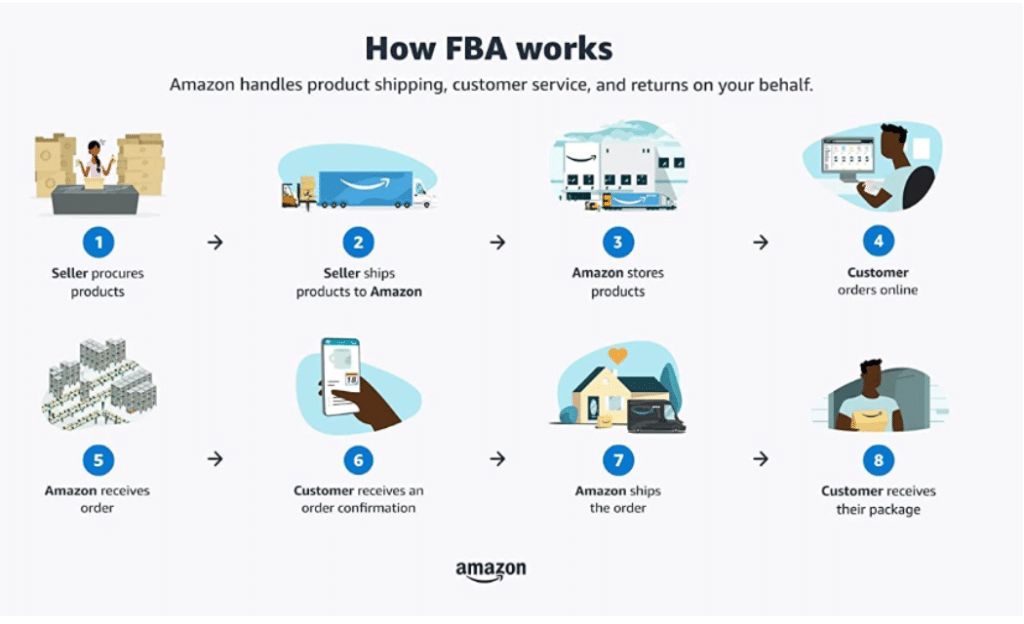
Image courtesy of www.yaguara.co via Google Images
Consider Product Dimensions
Before selecting a label size, always consider the dimensions of your product packaging. Measure the width and height of the area where the label will be affixed to ensure it fits without overlapping or getting cut off. It’s best to choose a label size that offers enough space for all necessary information while still looking clean and professional.
Compatibility with Barcode Requirements
Another crucial factor to consider when choosing a label size is its compatibility with Amazon’s barcode requirements. Make sure the label size allows ample space for the barcode to be scanned accurately. Ensure there is enough white space around the barcode to prevent any interference with scanning devices.
Adaptability to Different Product Types
Since Amazon FBA sellers offer a wide range of products, it’s important to select label sizes that can adapt to different types of items. Consider choosing a standard label size that can work well across various product categories to streamline your labeling process. This way, you won’t have to switch label sizes for each product you sell.
By taking these factors into account and choosing the right label size for your products, you can ensure efficient labeling and maintain compliance with Amazon FBA requirements. Now that you understand the significance of label size, you’re one step closer to mastering the art of labeling your products for successful sales on Amazon.
Finding the Right Spot for Labels
When it comes to selling products on Amazon FBA, placing labels in the correct spot is crucial. The right placement ensures smooth logistics and happy customers. Let’s discover where those labels should go!
Where to Stick Labels
Most products require labels to be affixed to the outside of the packaging. Make sure the label is secure and won’t easily peel off during transit. If the label covers any important product information like ingredients or expiration dates, use a transparent sleeve to protect it.
Label Placement Guidelines
Amazon FBA has specific guidelines on where labels should be placed to ensure smooth handling. Typically, labels should be on the most visible side of the product, preferably on the top or front. Avoid placing them on seams or curved surfaces, as they can peel off easily.
Remember to place labels flat and smooth on the surface to prevent barcode scanning errors. If using clear poly bags, make sure the labels are visible through the bag.
Printing Labels 101
Ensuring your products are properly labeled is crucial when selling on Amazon FBA. Let’s walk through the steps on how to print out your labels conveniently.

Image courtesy of www.sellerapp.com via Google Images
At-Home Printing
If you prefer to print your labels at home, you’ll need a computer and a printer. First, make sure you have the correct label template provided by Amazon. Then, load your label sheets into the printer and hit ‘Print’. Make sure the print quality is good, so the barcode can be scanned easily. Once printed, carefully peel off the label and affix it to your product.
Using Amazon’s Label Service
Amazon also offers a labeling service for sellers who prefer not to print their own labels. With this service, Amazon generates and prints the labels for you. All you have to do is select the option during the shipment creation process, and Amazon takes care of the rest. This can be a convenient way to streamline your labeling process, especially if you have a large number of products to label.
Boxing Up: FBA Box Requirements
When you sell products using Amazon FBA, it’s crucial to package them properly in boxes that meet certain requirements. This ensures that your items are protected during shipping and arrive at the customer’s doorstep in perfect condition. Let’s delve into the specifics of Amazon FBA box requirements.
The Right Box
Amazon has specific guidelines for the boxes you can use to ship your products. It’s essential to choose a sturdy and durable box that can support the weight of your items. Make sure the box is clean, in good condition, and free of any previous shipping labels or markings.
Labeling Your Box
When it comes to labeling your box for Amazon FBA, accuracy is key. You need to include the correct information, such as the FNSKU or UPC code, on the outside of the box. This helps Amazon’s fulfillment centers identify and process your products efficiently.
Box Size Requirements
Amazon FBA has specific size requirements for boxes used to ship products. It’s essential to follow these guidelines to avoid any delays or complications with your shipments. Be sure to use a box that fits your products snugly to prevent any shifting during transit.
By understanding and following Amazon FBA box requirements, you can ensure a smooth and successful shipping process for your products. Remember to double-check all labels and packaging before sending your items off to Amazon’s fulfillment centers.
Using Poly Bags for Amazon FBA
When you are considering how to package your products for Amazon FBA, poly bags can be a great option. These lightweight and durable bags are perfect for protecting your items during storage and shipping. Let’s take a closer look at when and how to use poly bags for your FBA shipments.

Image courtesy of m.facebook.com via Google Images
When to Use Poly Bags
Poly bags are ideal for small, lightweight items that need protection from dust, dirt, and moisture. If you have clothing, accessories, or smaller electronics, poly bags can keep them safe and secure. Additionally, poly bags are transparent, so customers can easily see what they are getting without opening the packaging.
Labeling Poly Bags
When using poly bags for Amazon FBA, it is crucial to ensure that the bags are properly labeled. Each poly bag should have a label with all the necessary information, including product details, ASIN, and barcode. Make sure the labels are securely attached to the bags to prevent any mix-ups during the shipping process.
Labeling Tips and Tricks
Labeling your products for Amazon FBA doesn’t have to be a hassle. With these simple tips and tricks, you can streamline the process and avoid common mistakes that sellers often encounter.
Color Code Your Labels
One way to make labeling a breeze is to color code your labels. Assigning different colors to specific products or categories can help you quickly identify and grab the right label without any confusion.
| Module | Topic | Benefit |
|---|---|---|
| Module 1 | Introduction to FBA Labeling | Understand the basics of FBA labeling |
| Module 2 | Labeling Requirements | Learn the specific requirements for labeling products |
| Module 3 | Amazon Labeling Guidelines | Master the guidelines set by Amazon for labeling |
| Module 4 | Labeling Tools and Resources | Discover tools and resources to streamline the labeling process |
Use Clear and Legible Fonts
When printing out your labels, ensure that you use clear and legible fonts. A font that is easy to read will help prevent any errors during the labeling process and ensure that your products are correctly identified.
Double-Check Label Placement
Before sticking your labels onto your products, double-check the placement. Make sure the labels are affixed securely and in a prominent location where they can be easily scanned by Amazon’s systems.
Invest in a Good Label Printer
If you frequently sell products through Amazon FBA, consider investing in a good label printer. A dedicated label printer can save you time and effort compared to using a regular printer, making the labeling process much more efficient.
By following these labeling tips and tricks, you can enhance your Amazon FBA experience and ensure that your products are labeled accurately and efficiently.
Solving Common Labeling Problems
Labeling products for Amazon FBA can sometimes come with challenges. Let’s explore some common issues you might face and how to solve them.
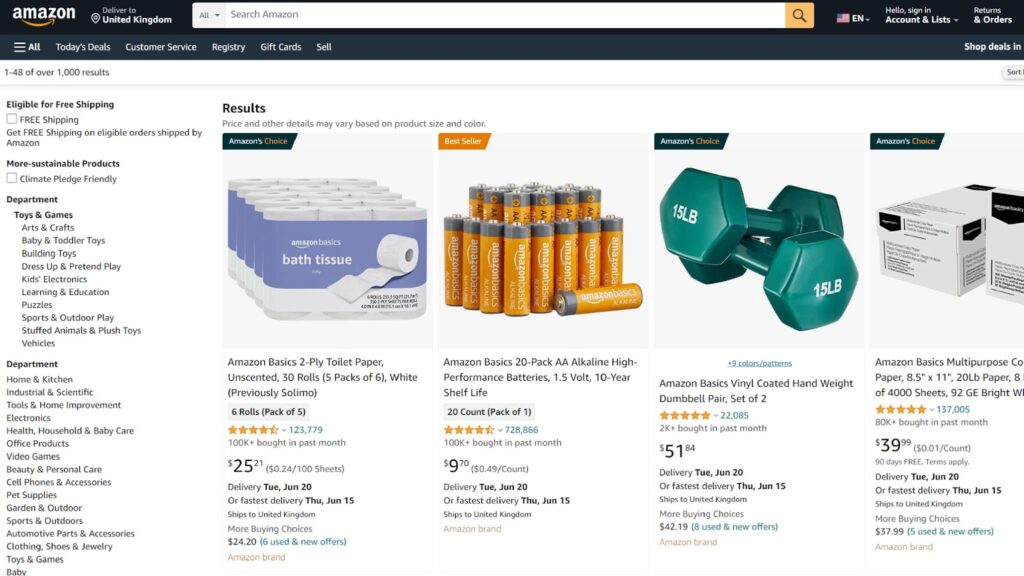
Image courtesy of eva.guru via Google Images
Label Printing Errors
One common problem is when labels don’t print correctly. Make sure your printer settings match the label size you’re using. Check for paper jams or low ink levels that could affect the print quality. If the issue persists, try recalibrating your printer or using a different device.
Label Placement
Incorrect label placement can lead to scanning errors and delayed shipments. Always adhere to Amazon’s guidelines regarding label placement to ensure smooth processing. Use a ruler or template to accurately position the labels on your products. Double-check the placement before sending your items to Amazon.
Barcode Scanning Issues
If Amazon is having trouble scanning your barcodes, it could be due to smudging, fading, or poor print quality. Ensure barcodes are printed clearly and securely attached to the product. Avoid placing labels on curved surfaces or near edges that could obstruct scanning. In case of scanning failures, Amazon provides tools to manually input barcode information.
Labeling the Wrong Products
Mixing up labels on different products can lead to confusion and incorrect shipments. Develop a system to match each label to the corresponding item to prevent errors. Use batch numbers, color-coding, or other identifiers to keep track of labeled products. Regularly audit your inventory to catch any labeling mistakes before they cause issues.
By addressing these common labeling problems proactively, you can streamline your Amazon FBA operations and ensure a smoother selling experience.
Making Labeling Fast and Efficient
When you’re labeling products for Amazon FBA, it’s essential to work quickly and efficiently to get your items out the door and into the hands of customers. Here are some tips to help you streamline the process:
Batch Labeling
One of the best ways to speed up labeling is by batching similar products together. This means creating labels for multiple items of the same type at once, rather than doing them one by one. By organizing your products in groups, you can quickly print and apply labels in bulk, saving you time and effort.
Utilize Labeling Tools
Investing in labeling tools can also help make the process faster and more efficient. Label printers, barcode scanners, and label applicators can all save you time and ensure accuracy. These tools are designed to streamline labeling tasks, allowing you to work more quickly and with fewer errors.
Clear Workstation
Having a dedicated and organized labeling workstation can make a big difference in your efficiency. Make sure you have enough space to work, all your labeling supplies are within reach, and your workspace is clutter-free. This will help you move through the labeling process smoothly and without distractions.
Prep Your Products
Before you start labeling, make sure your products are ready to go. Remove any packaging or tags that could interfere with the labeling process and ensure your items are clean and positioned correctly for labeling. Taking a few moments to prep your products before you start labeling can significantly speed up the process.
Stay Focused
Finally, to make labeling fast and efficient, it’s crucial to stay focused on the task at hand. Minimize distractions, prioritize your labeling tasks, and work methodically through each step. By staying focused and organized, you’ll be able to complete your labeling quickly and accurately.
Conclusion
In conclusion, mastering Amazon FBA labeling is crucial for sellers looking to streamline their operations and provide a seamless experience for their customers. By understanding and adhering to Amazon FBA labeling requirements, sellers can ensure that their products are properly labeled, inventoried, and shipped out efficiently.

Image courtesy of www.avery.com via Google Images
Throughout this guide, we have covered the basics of Amazon FBA, highlighted the importance of labeling, discussed labeling requirements, explored barcode basics, and provided tips on choosing the right label size and placement. We have also delved into the process of printing labels, understanding FBA box requirements, utilizing poly bags, and shared valuable labeling tips and tricks along the way.
By following these guidelines and utilizing the resources available, sellers can make their labeling process fast, efficient, and error-free. From avoiding common problems to troubleshooting issues that may arise, mastering Amazon FBA labeling is key to ensuring a smooth fulfillment process.
Now that you have a better understanding of Amazon FBA labeling, it’s time to put your knowledge into practice and start labeling your products for success. Remember, attention to detail and adherence to Amazon’s guidelines will not only improve your operational efficiency but also enhance the customer experience.
FAQs about Amazon FBA Labeling
What is Amazon FBA?
Amazon FBA, or Fulfillment by Amazon, is a service that allows sellers to store their products in Amazon’s fulfillment centers. When customers place orders, Amazon picks, packs, and ships the products on behalf of the seller.
Why is labeling important for Amazon FBA?
Labeling is crucial for Amazon FBA because it helps in organizing products within Amazon’s warehouses accurately. Proper labeling ensures that customers receive the correct items they ordered, leading to better customer satisfaction and business success.
What are the label rules for Amazon FBA?
The label rules for Amazon FBA require that each product must have a scannable barcode that includes the product’s SKU, ASIN, or FNSKU. The barcode must be easily accessible for scanning and should not be covered or damaged.
How do I print labels for Amazon FBA?
To print labels for Amazon FBA, you can use your own printer at home or utilize Amazon’s label printing services. Make sure to follow the guidelines for label size and placement to ensure smooth processing and delivery of your products.
What size labels should I use for Amazon FBA?
The size of labels for Amazon FBA should be compatible with the product’s packaging and easy to scan. Typically, 2×1-inch labels are commonly used for smaller items, while larger products may require bigger labels for clear visibility and scanning.
Where should I place the labels on my products for Amazon FBA?
Labels for Amazon FBA should be placed on a flat surface of the product that is easily accessible for scanning. Avoid placing labels on seams, edges, or curved surfaces as they may be difficult to scan and can cause delays in processing.
Can I use poly bags for my products with Amazon FBA?
Yes, you can use poly bags to protect and package your products for Amazon FBA. However, make sure to follow Amazon’s guidelines for labeling poly bags with the required information to ensure proper handling and delivery of your items.
