Discover the secret to slashing your FBA fees with these essential calculator tips – your profits will thank you!
Table of Contents
- Introduction to Amazon FBA and Its Fees
- The Amazon FBA Fee Calculator: A Handy Tool
- Why Keeping Fees Low Matters
- Understanding Different Types of Amazon FBA Fees
- Tips for Reducing Your Amazon FBA Fees
- Making the Most of the Amazon FBA Calculator
- Case Studies: Success Stories of Fee Reduction
- Common Mistakes to Avoid with FBA Fees
- Navigating Fee Changes and Staying Informed
- Conclusion: Smart Selling on Amazon
- Frequently Asked Questions (FAQs)
Introduction to Amazon FBA and Its Fees
Amazon FBA, or Fulfillment by Amazon, is a service that helps sellers store their products in Amazon’s fulfillment centers. When a customer places an order, Amazon picks, packs, and ships the item on behalf of the seller. Simply put, it takes away the hassle of storage and shipping for sellers, allowing them to focus on growing their business.
However, this convenience comes at a cost. Amazon charges fees for using its FBA service, and it’s essential for sellers to understand these fees to maximize their profits. By knowing how these fees work, sellers can make informed decisions to keep their costs low and their earnings high.
The Amazon FBA Fee Calculator: A Handy Tool
When selling products on Amazon, it’s essential for sellers to understand the various fees associated with the Fulfillment by Amazon (FBA) service. These fees can significantly impact a seller’s profit margins. That’s where the Amazon FBA Fee Calculator comes in handy. This tool allows sellers to accurately estimate their fees and make informed decisions about their pricing strategy.
Getting Started with the Calculator
Locating the Amazon FBA Fee Calculator is easy. Simply visit the official Amazon Seller Central website and navigate to the FBA section. Once there, you can find the calculator tool, which is user-friendly and intuitive to use. Click on the calculator to open it and begin inputting your product details.
Inputs You’ll Need
The Amazon FBA Fee Calculator will prompt you to enter specific information about your product, such as the item price, dimensions, weight, and other relevant details. By providing these inputs, the calculator can accurately determine the fees associated with selling your product through Amazon’s FBA program. It’s important to enter accurate information to get the most precise fee estimates.
Why Keeping Fees Low Matters
When it comes to selling items on Amazon using their FBA service, understanding and managing fees is essential. But why does it matter so much to keep these fees as low as possible?

Image courtesy of marketgap.pro via Google Images
Let’s break it down in simple terms. Lower fees mean more money in your pocket as a seller. Imagine you sell a toy for $10, and the FBA fees are $3. If you can find a way to reduce those fees to $2, you’ll earn an extra dollar for each toy you sell. That extra dollar can add up quickly, especially if you sell a lot of toys.
Understanding Different Types of Amazon FBA Fees
When selling products on Amazon using Fulfillment by Amazon (FBA), sellers need to understand the various fees associated with this service. These fees play a crucial role in determining the overall profitability of your business. Let’s break down the different types of Amazon FBA fees in a simple and clear way.
Storage Fees
One type of fee you’ll encounter as an Amazon FBA seller is storage fees. These fees are charged for storing your products in Amazon’s fulfillment centers. The amount you pay is based on the size and weight of your items, as well as the time they are stored. It’s important to manage your inventory carefully to avoid unnecessary storage fees.
Fulfillment Fees
Another key fee to be aware of is fulfillment fees. These fees cover the cost of picking, packing, shipping, and handling your orders. The size and weight of your products, as well as the shipping distance, impact the fulfillment fees you pay. By optimizing your product packaging and selecting the most cost-effective shipping options, you can help reduce these fees.
Long-Term Storage Fees
In addition to storage fees, Amazon also charges long-term storage fees for inventory that has been stored in their fulfillment centers for an extended period. These fees are applied semi-annually and can significantly impact your profitability if not managed effectively. Keeping track of your inventory levels and selling through older stock can help avoid excessive long-term storage fees.
By understanding and efficiently managing these various Amazon FBA fees, sellers can make informed decisions to reduce costs and maximize their profits.
Tips for Reducing Your Amazon FBA Fees
When it comes to selling products on Amazon using Fulfillment by Amazon (FBA), understanding and managing your fees is crucial. Here are some simple tips to help you keep your Amazon FBA fees low:
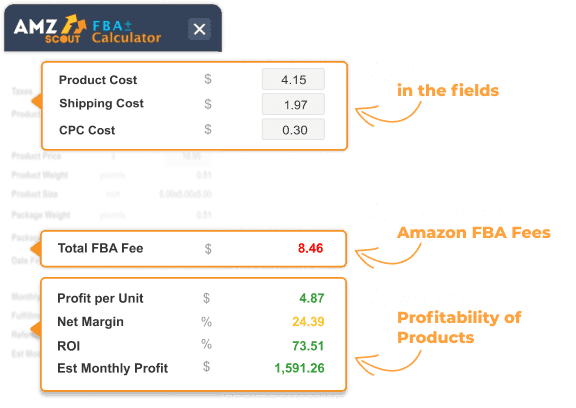
Image courtesy of amzscout.net via Google Images
Choose Smaller Packaging
One way to reduce your Amazon FBA fees is to choose smaller packaging for your products. Smaller packages take up less space in Amazon’s fulfillment centers, which can lower your storage fees.
Sell More Items
Another tip for cutting FBA fees is to sell more items. When you sell a higher volume of products, you can take advantage of Amazon’s tiered fee structure, which may reduce your fulfillment fees per item.
Optimize Your Packaging
Optimizing your packaging can also help you save on Amazon FBA fees. Make sure your products are packaged efficiently to reduce their size and weight, which can lower your storage and shipping costs.
By following these tips and being mindful of your Amazon FBA fees, you can increase your profits and make the most of selling on Amazon.
Making the Most of the Amazon FBA Calculator
When it comes to selling on Amazon, understanding and managing your FBA fees is key to success. One tool that can help you with this is the Amazon FBA Calculator. Let’s explore how you can make the most of this handy tool to optimize your selling experience.
Getting Started with the Calculator
The Amazon FBA Calculator is easy to access on the Amazon Seller Central website. Simply log in to your account, go to the “Inventory” tab, and select “Manage FBA inventory.” From there, you can open the calculator to start inputting your data.
Inputs You’ll Need
When using the Amazon FBA Calculator, you’ll be asked to enter specific information about your products, such as the item’s selling price, shipping costs to Amazon, and product dimensions. Make sure to have these details handy to get an accurate fee calculation.
Experimenting with different inputs can help you understand how changing certain factors, like product size or weight, can impact your fees. By regularly checking your fees with the calculator, you can make informed decisions to optimize your selling strategy.
Case Studies: Success Stories of Fee Reduction
In this section, we will look at real examples of sellers who have successfully reduced their Amazon FBA fees. By learning from these success stories, you can apply similar strategies to lower your own fees and maximize your profits.
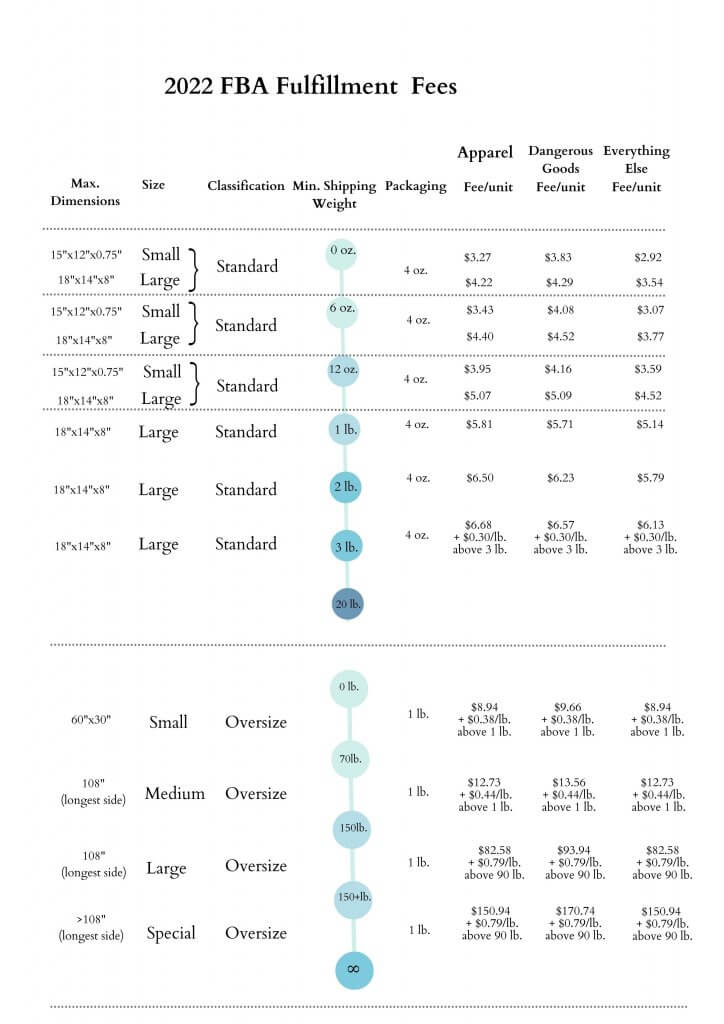
Image courtesy of sellerengine.com via Google Images
Case Study 1: The Magic of Efficient Packaging
One seller noticed that their FBA fees were higher than they liked due to oversized packaging. After analyzing their products, they found ways to optimize their packaging to reduce size and weight while still protecting the items. As a result, they saw a significant decrease in their fulfillment fees.
| Tip | Description |
|---|---|
| 1. Use An FBA Fee Calculator | Calculate the fees associated with using Fulfillment by Amazon using an online FBA fee calculator. This will help you understand the costs involved and make informed decisions about your pricing strategy. |
| 2. Optimize Product Dimensions | Optimizing your product dimensions can help reduce the dimensional weight charges applied by Amazon. Consider packaging your products efficiently to minimize size and weight. |
| 3. Reduce Returns | Reducing returns can help you avoid additional fees associated with handling returns and restocking. Ensure accurate product descriptions, high-quality images, and excellent customer service to minimize returns. |
| 4. Monitor Storage Fees | Regularly monitor your inventory levels and sales velocity to avoid long-term storage fees. Adjust your inventory levels to minimize storage costs and maximize efficiency. |
| 5. Utilize Multi-Channel Fulfillment | Consider using Amazon’s multi-channel fulfillment services to fulfill orders from multiple sales channels. This can help you save on shipping costs and streamline your fulfillment process. |
Case Study 2: Strategic Inventory Management
Another seller struggled with high storage fees because they had excess inventory sitting in Amazon’s warehouses for extended periods. By implementing a more efficient inventory management system and monitoring stock levels closely, they were able to reduce storage costs and improve their overall profitability.
Case Study 3: Volume Discounts and Negotiations
A third seller discovered that they could negotiate lower fulfillment fees by leveraging their high sales volume and establishing a strong relationship with Amazon. By taking advantage of volume discounts and actively communicating with Amazon representatives, they were able to secure more favorable fee structures and increase their margins.
These case studies highlight the importance of paying attention to every detail of your Amazon FBA operations and seeking ways to optimize your costs. By implementing similar strategies and continuously evaluating your fees, you can achieve similar success in reducing your FBA fees and boosting your profits.
Common Mistakes to Avoid with FBA Fees
One common mistake that can lead to higher FBA fees is choosing oversized packaging for your items. When products take up more space, Amazon charges higher fees for storage and fulfillment. To avoid this, make sure to package your items as efficiently as possible without compromising their safety.
Ignoring Inventory Turnover
Another mistake sellers make is keeping slow-moving inventory for too long. When items sit in Amazon’s warehouse for an extended period, storage fees can add up. It’s essential to keep track of your inventory turnover and regularly check which items are not selling well. Consider running promotions or discounts to move these products faster.
Not Optimizing Product Listings
Having incomplete or inaccurate product listings can also impact your FBA fees. If customers return items because they weren’t as described, it can result in additional fees. Make sure your product listings are detailed, accurate, and include high-quality images to reduce the chances of returns and extra charges.
Forgetting to Monitor Fees Regularly
One crucial mistake to avoid is neglecting to monitor your FBA fees regularly. Amazon’s fee structure can change, and not staying informed can lead to unexpected costs. Set aside time each month to check your fees using the FBA calculator and adjust your selling strategy accordingly.
By being mindful of these common mistakes and taking proactive steps to avoid them, you can effectively reduce your FBA fees and maximize your profits on Amazon.
Navigating Fee Changes and Staying Informed
As a seller on Amazon FBA, it’s essential to stay informed about any changes in fees that could impact your business. Keeping up-to-date with fee adjustments can help you make strategic decisions to optimize your profits. Here’s how you can navigate fee changes and stay informed.
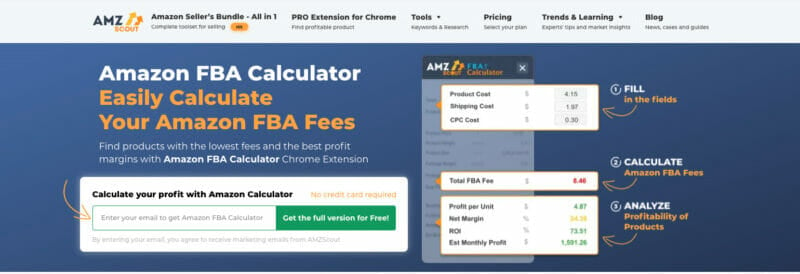
Image courtesy of influencermarketinghub.com via Google Images
Regularly Check for Updates
One simple way to stay informed about fee changes is to regularly check Amazon’s seller central website. Amazon often updates its fee structure, and being aware of these changes can help you adjust your pricing strategies accordingly.
Subscribe to Notifications
Amazon offers a notification service that allows sellers to receive updates on fee changes directly in their inbox. By subscribing to these notifications, you can stay ahead of any adjustments and proactively plan your selling strategies.
Join Seller Forums
Participating in seller forums or online communities can also help you stay informed about fee changes. These platforms are filled with experienced sellers who often share insights and updates on any modifications to Amazon’s fee structure.
Read Amazon’s Newsletters
Amazon regularly sends out newsletters to sellers, which may include information about upcoming fee changes. Make sure to read these newsletters carefully to stay informed about any adjustments that could affect your business.
By staying informed about fee changes on Amazon FBA, you can adapt your selling strategies to optimize your profits and stay competitive in the marketplace.
Conclusion: Smart Selling on Amazon
Understanding and managing your Amazon FBA fees is key to being a successful seller on the platform. By taking advantage of tools like the Amazon FBA fee calculator and following smart strategies to cut FBA fees, you can maximize your profits and grow your business.
Remember, keeping your fees low means more money in your pocket. So, pay attention to the different types of fees, avoid common mistakes, and stay informed about fee changes. This way, you can navigate the world of Amazon FBA with confidence and make the most of your selling experience.
By following the tips and advice outlined in this guide, you’ll be on your way to becoming a savvy Amazon seller who knows how to cut FBA fees and boost your bottom line. Good luck on your selling journey!
Frequently Asked Questions (FAQs)
What is the Amazon FBA fee exactly?
The Amazon FBA fee is the cost associated with using Amazon’s Fulfillment by Amazon service. This fee includes storage, packing, shipping, and customer service for products sold through Amazon. It’s charged to sellers to cover these services provided by Amazon, allowing them to focus on selling their items without worrying about the logistics.
How often should I use the Amazon FBA calculator?
It is recommended to use the Amazon FBA calculator regularly, especially before listing new products on Amazon. By using the calculator before listing, you can estimate the fees you will incur and adjust your pricing or packaging to optimize your profits. Additionally, you should use the calculator whenever Amazon announces fee changes to stay informed about your costs.
Can Amazon FBA fees change over time?
Yes, Amazon FBA fees can change over time. Amazon periodically reviews and adjusts its fees based on various factors such as shipping costs, storage expenses, and marketplace demands. Sellers should be aware that fees may fluctuate and should stay informed about any changes to adjust their strategies accordingly.
